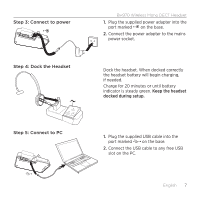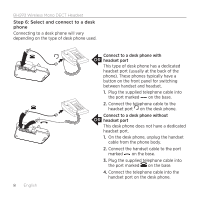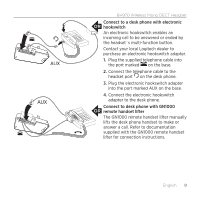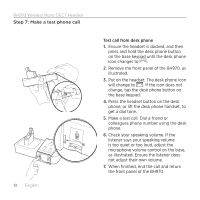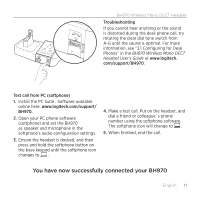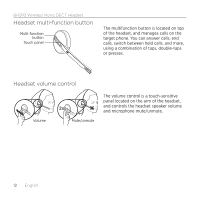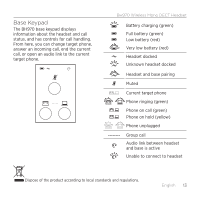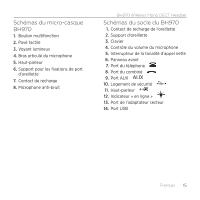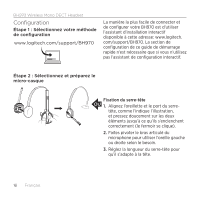Logitech BH970 Getting Started Guide - Page 12
Headset.multi-function.button, Headset.volume.control
 |
View all Logitech BH970 manuals
Add to My Manuals
Save this manual to your list of manuals |
Page 12 highlights
BH970 Wireless Mono DECT Headset Headset multi-function button Multi-function button Touch panel The multifunction button is located on top of the headset, and manages calls on the target phone. You can answer calls, end calls, switch between held calls, and more, using a combination of taps, double-taps or presses. Headset volume control Volume 2x Mute/unmute The volume control is a touch-sensitive panel located on the arm of the headset, and controls the headset speaker volume and microphone mute/unmute. 12 English

BH970 Wireless Mono DECT Headset
12
12
English
Headset.multi-function.button
Headset.volume.control
The multifunction button is located on top
of the headset, and manages calls on the
target phone. You can answer calls, end
calls, switch between held calls, and more,
using a combination of taps, double-taps
or presses.
The volume control is a touch-sensitive
panel located on the arm of the headset,
and controls the headset speaker volume
and microphone mute/unmute.
Multi-function
button
Touch panel
2x
Mute/unmute
Volume