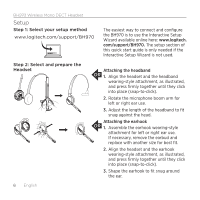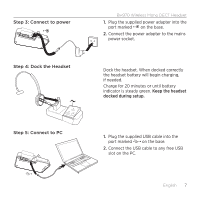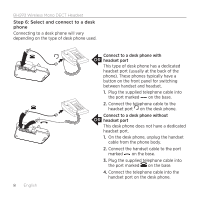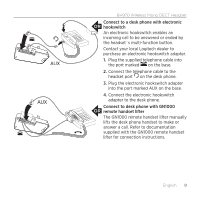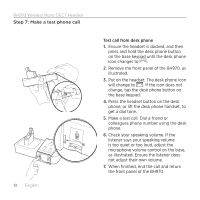Logitech BH970 Getting Started Guide - Page 5
Headset.diagrams, Base.diagrams - wireless mono dect headset
 |
View all Logitech BH970 manuals
Add to My Manuals
Save this manual to your list of manuals |
Page 5 highlights
Headset diagrams 1. Multifunction button 2. Touch panel 3. LED indicator 4. Microphone boom arm 5. Speaker 6. Mount for wearing-style attachments 7. Recharge contact 8. Noise-cancelling microphone BH970 Wireless Mono DECT Headset Base diagrams 1. Headset recharge contact 2. Headset cradle 3. Keypad 4. Microphone volume control 5. Cear dial tone switch 6. Front panel 7. Telephone port 8. Handset port 9. AUX port 10. USB port 11. Power adapter port 12. Busy-light indicator port 13. Speaker 14. Security slot English 5

BH970 Wireless Mono DECT Headset
5
English
5
Headset.diagrams
1.
Multifunction button
2.
Touch panel
3.
LED indicator
4.
Microphone boom arm
5.
Speaker
6.
Mount for wearing-style attachments
7.
Recharge contact
8.
Noise-cancelling microphone
Base.diagrams
1.
Headset recharge contact
2.
Headset cradle
3.
Keypad
4.
Microphone volume control
5.
Cear dial tone switch
6.
Front panel
7.
Telephone port
8.
Handset port
9.
AUX port
10.
USB port
11.
Power adapter port
12.
Busy-light indicator port
13.
Speaker
14.
Security slot