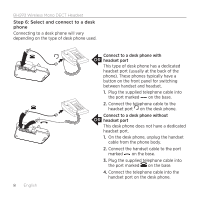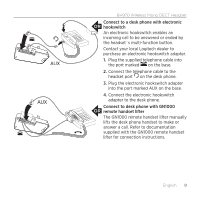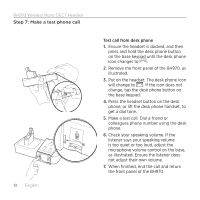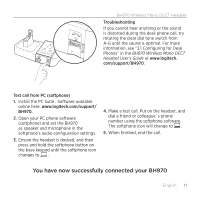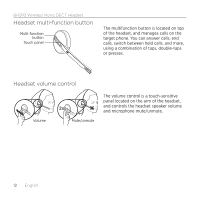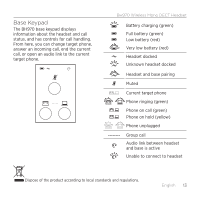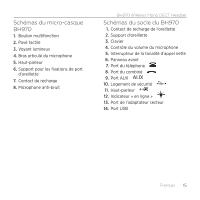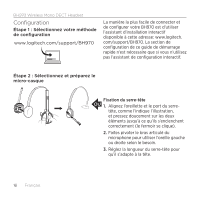Logitech BH970 Getting Started Guide - Page 13
Base.Keypad
 |
View all Logitech BH970 manuals
Add to My Manuals
Save this manual to your list of manuals |
Page 13 highlights
Base Keypad The BH970 base keypad displays information about the headset and call status, and has controls for call handling. From here, you can change target phone, answer an incoming call, end the current call, or open an audio link to the current target phone. BH970 Wireless Mono DECT Headset Battery charging (green) Full battery (green) Low battery (red) Very low battery (red) Headset docked Unknown headset docked Headset and base pairing Muted Current target phone Phone ringing (green) Phone on call (green) Phone on hold (yellow) Phone unplugged Group call Audio link between headset and base is active Unable to connect to headset Dispose of the product according to local standards and regulations. English 13

BH970 Wireless Mono DECT Headset
13
English
13
Base.Keypad
The BH970 base keypad displays
information about the headset and call
status, and has controls for call handling.
From here, you can change target phone,
answer an incoming call, end the current
call, or open an audio link to the current
target phone.
Battery charging (green)
Full battery (green)
Low battery (red)
Very low battery (red)
Headset docked
Unknown headset docked
Headset and base pairing
Muted
Current target phone
Phone ringing (green)
Phone on call (green)
Phone on hold (yellow)
Phone unplugged
Group call
Audio link between headset
and base is active
Unable to connect to headset
Dispose of the product according to local standards and regulations.