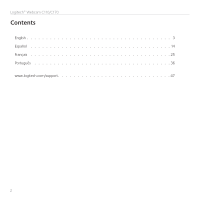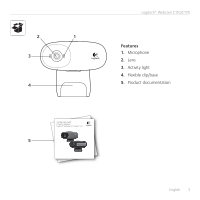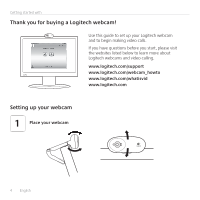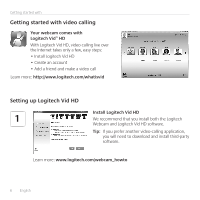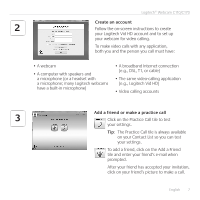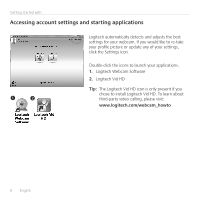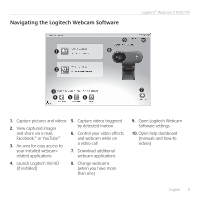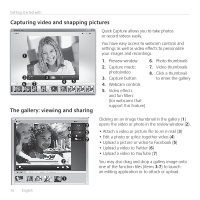Logitech C110 Getting Started Guide - Page 5
Install software, When prompted, connect your webcam - usb
 |
View all Logitech C110 manuals
Add to My Manuals
Save this manual to your list of manuals |
Page 5 highlights
Logitech® Webcam C110/C170 2 Install software www.logitech.com/downloads To download and install your webcam software, visit www.logitech.com/downloads, double-click Webcams, choose your product from the list, select Software Downloads, and then follow the on-screen prompts. 3 When prompted, connect your webcam USB English 5
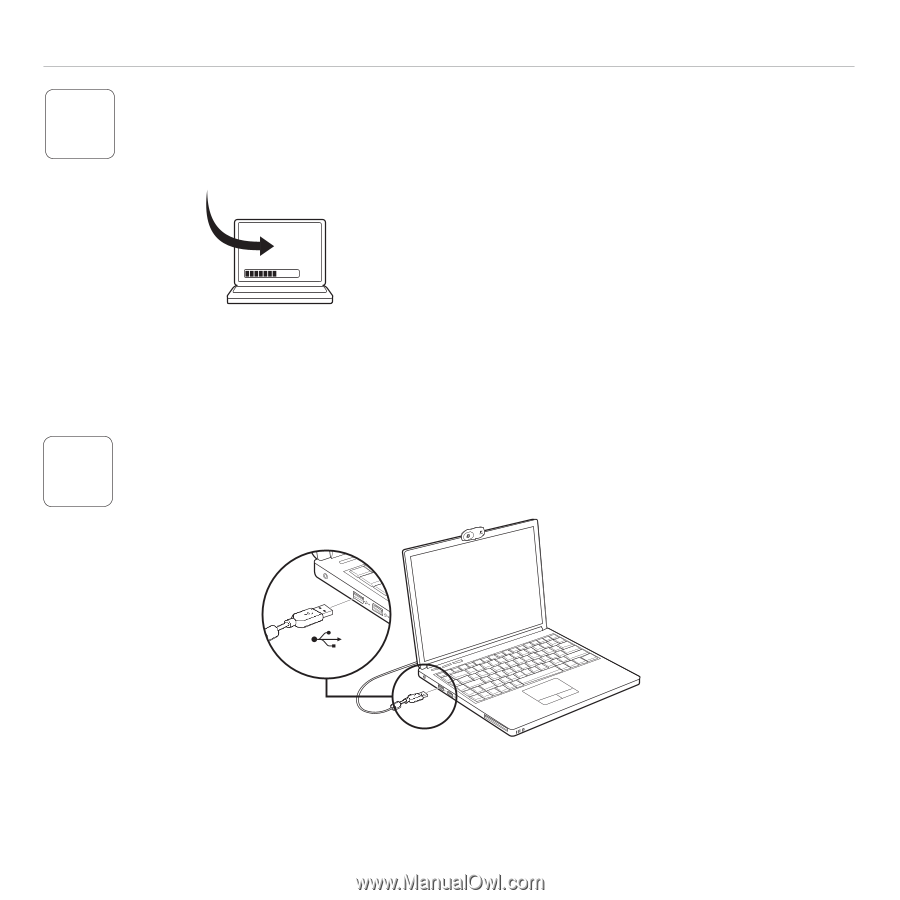
English
5
Logitech® Webcam C110/C170
To download and install your webcam software,
visit www.logitech.com/downloads, double-click
Webcams, choose your product from the list,
select Software Downloads, and then follow the
on-screen prompts.
USB
Install software
2
3
When prompted, connect your webcam
www.logitech.com/downloads