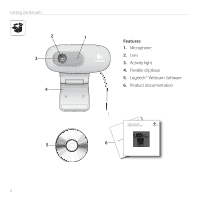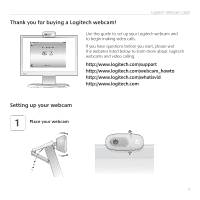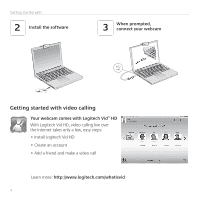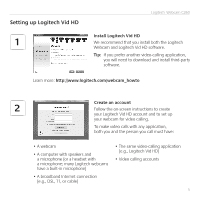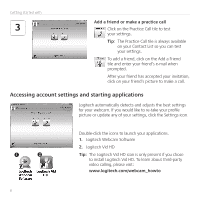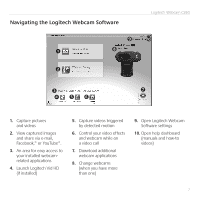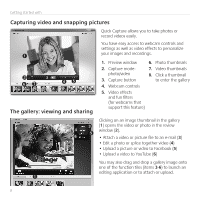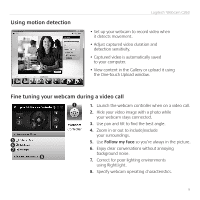Logitech C260 Getting Started Guide - Page 4
Getting started with video calling - webcam
 |
View all Logitech C260 manuals
Add to My Manuals
Save this manual to your list of manuals |
Page 4 highlights
Getting started with 2 Install the software 3 When prompted, connect your webcam USB Getting started with video calling Your webcam comes with Logitech Vid™ HD With Logitech Vid HD, video calling live over the Internet takes only a few, easy steps: • Install Logitech Vid HD • Create an account • Add a friend and make a video call Learn more: http://www.logitech.com/whatisvid 4
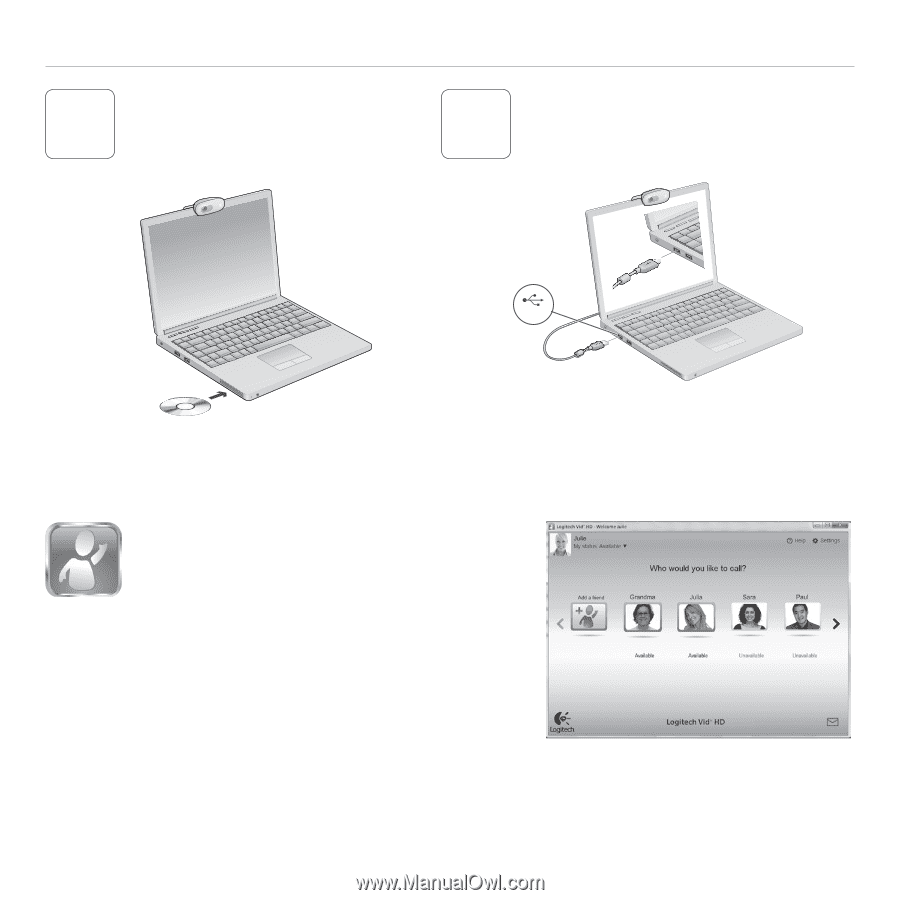
4
Getting started with
USB
2
3
Install the software
When prompted,
connect your webcam
Getting started with video calling
Your webcam comes with
Logitech Vid
™
H
D
With Logitech Vid HD, video calling live over
the Internet takes only a few, easy steps:
•
Install Logitech Vid HD
•
Create an account
•
Add a friend and make a video call
Learn more: