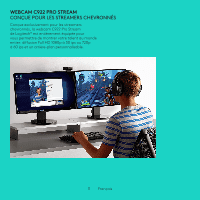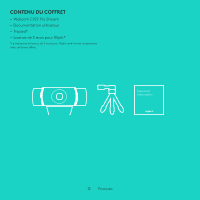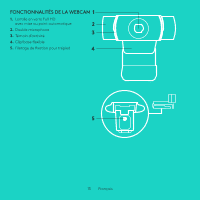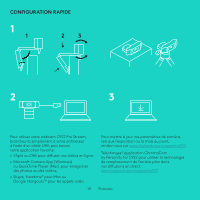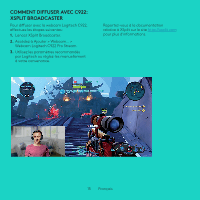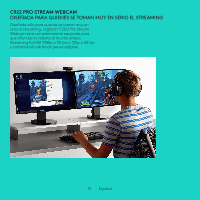Logitech C922 Setup Guide - Page 16
Comment Diffuser Avec, Un ArriÈre-plan PersonnalisÉ, Xsplit Broadcaster
 |
View all Logitech C922 manuals
Add to My Manuals
Save this manual to your list of manuals |
Page 16 highlights
COMMENT DIFFUSER AVEC UN ARRIÈRE-PLAN PERSONNALISÉ: XSPLIT BROADCASTER Pour diffuser avec la webcam Logitech C922 et un arrière-plan personnalisé, effectuez les étapes suivantes: 1. Installez ChromaCam by Personify for C922 depuis www.logitech.com/support. 2. Lancez XSplit Broadcaster. 3. Accédez à Ajouter > Webcam... > ChromaCam by Personify for C922. L'application ChromaCam se lancera automatiquement. 4. Sélectionnez l'arrière-plan souhaité ou ajoutez votre propre arrière-plan dans ChromaCam. Reportez-vous à la documentation relative à XSplit sur le site http://xsplit.com pour plus d'informations. 16 Français

16
Français
COMMENT DIFFUSER AVEC
UN ARRIÈRE-PLAN PERSONNALISÉ:
XSPLIT BROADCASTER
Pour diffuser avec la webcam Logitech C922
et un arrière-plan personnalisé, effectuez les
étapes suivantes:
1.
Installez ChromaCam by Personify for C922
depuis www°logitech°com/support°
2.
Lancez XSplit Broadcaster°
3.
Accédez à Ajouter > Webcam… >
ChromaCam by Personify for C922°
L'application ChromaCam se lancera
automatiquement°
4.
Sélectionnez l'arrière-plan souhaité ou ajoutez
votre propre arrière-plan dans ChromaCam°
Reportez-vous à la documentation
relative à XSplit sur le site
http://xsplit°com
pour plus d'informations°