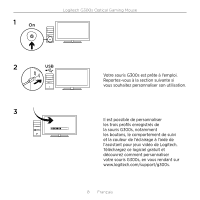Logitech G300S Setup Guide - Page 3
color-using the Logitech Gaming - gaming mouse
 |
View all Logitech G300S manuals
Add to My Manuals
Save this manual to your list of manuals |
Page 3 highlights
1 On Logitech G300s Optical Gaming Mouse 2 USB 3 The G300s is ready for game play. If you would like to customize the G300s, refer to the next section. You can customize the three onboard profiles of the G300s-buttons, tracking behavior, and illumination color-using the Logitech Gaming Software. Download this free software and learn how to customize the G300s, at www.logitech.com/support/g300s. 3 English

Logitech G300s Optical Gaming Mouse
3
English
1
2
The G300s is ready for game play.
If you would like to customize the G300s,
refer to the next section.
3
You can customize the three onboard
profiles of the G300s—buttons,
tracking behavior, and illumination
color—using the Logitech Gaming
Software. Download this free software
and learn how to customize the G300s,
at www.logitech.com/support/g300s.
On
USB