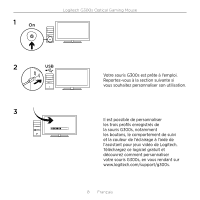Logitech G300S Setup Guide - Page 7
Help with setup - g300 software
 |
View all Logitech G300S manuals
Add to My Manuals
Save this manual to your list of manuals |
Page 7 highlights
Logitech G300s Optical Gaming Mouse Help with setup • Check the mouse USB cable connection. Try the mouse USB cable in another USB port on the computer. Use only a powered USB port. • Try rebooting the computer. • If possible, test the mouse on another computer. • Visit www.logitech.com/support for more information. Note: To get the most out of your product, download and install the Logitech Gaming Software. 7 English

Logitech G300s Optical Gaming Mouse
7
English
Help with setup
• Check the mouse USB cable connection. Try the mouse USB cable in another USB port
on the computer. Use only a powered USB port.
• Try rebooting the computer.
• If possible, test the mouse on another computer.
• Visit www.logitech.com/support for more information.
Note: To get the most out of your product, download and install the Logitech Gaming Software.