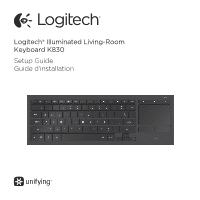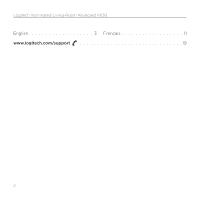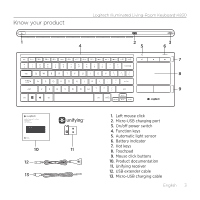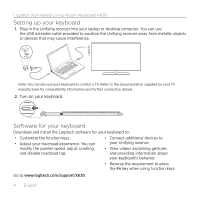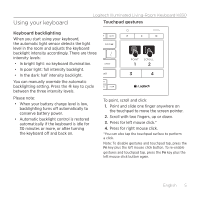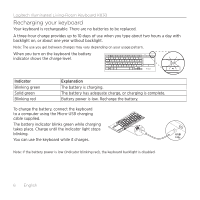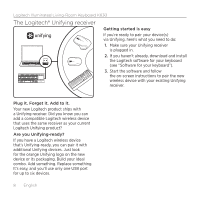Logitech K830 Setup Guide - Page 3
Know your product - illuminated keyboard
 |
View all Logitech K830 manuals
Add to My Manuals
Save this manual to your list of manuals |
Page 3 highlights
Know your product Logitech Illuminated Living-Room Keyboard K830 1 2 3 4 5 6 7 8 9 Logitech® Illuminated Living-Room Keyboard K830 Setup Guide Guide d'installation 10 12 13 11 1. Left mouse click 2. Micro-USB charging port 3. On/off power switch 4. Function keys 5. Automatic light sensor 6. Battery indicator 7. Hot keys 8. Touchpad 9. Mouse click buttons 10. Product documentation 11. Unifying receiver 12. USB extender cable 13. Micro-USB charging cable English 3
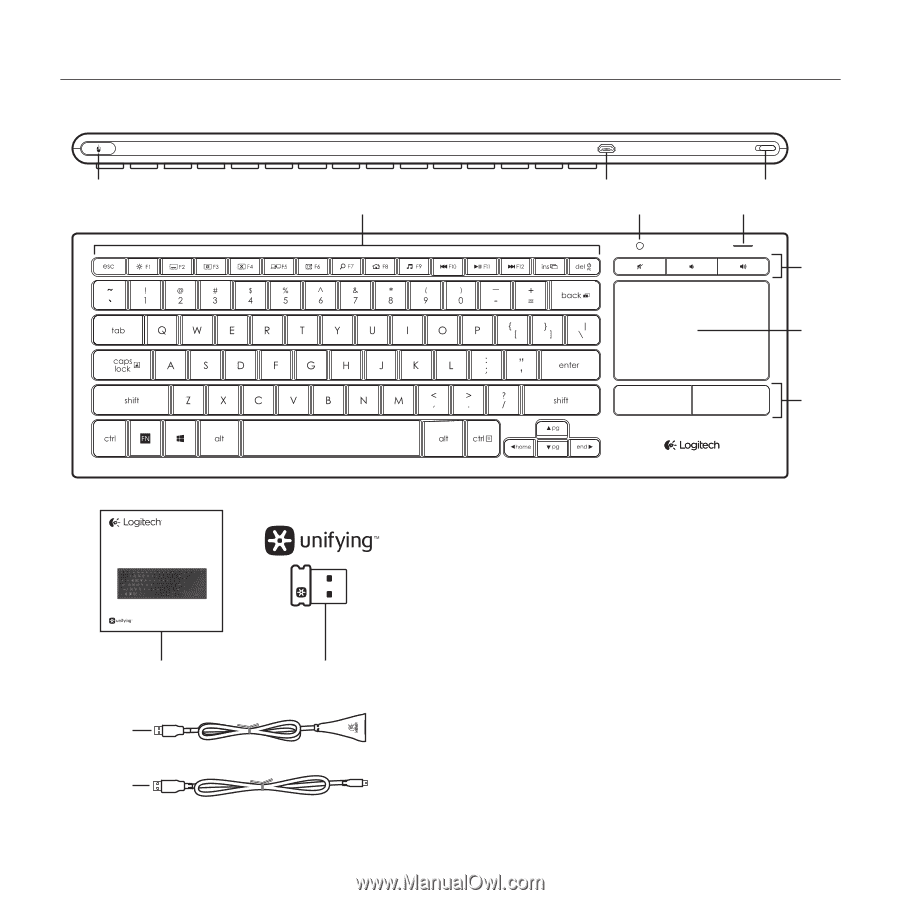
Logitech Illuminated Living-Room Keyboard K830
English
3
Know your product
7
11
8
9
1
12
13
2
3
4
5
6
10
Logitech® Illuminated Living-Room
Keyboard K830
Setup Guide
Guide d’installation
1.
Left mouse click
2.
Micro-USB charging port
3.
On/off power switch
4.
Function keys
5.
Automatic light sensor
6.
Battery indicator
7.
Hot keys
8.
Touchpad
9.
Mouse click buttons
10.
Product documentation
11.
Unifying receiver
12.
USB extender cable
13.
Micro-USB charging cable