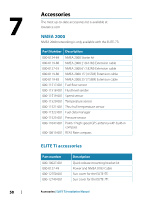Lowrance Elite-5 Ti Installation Manual - Page 46
Serial Output Sentences, Touchscreen calibration
 |
View all Lowrance Elite-5 Ti manuals
Add to My Manuals
Save this manual to your list of manuals |
Page 46 highlights
Serial Output Sentences This list allows control over which sentences need to be transmitted to other devices from the NMEA 0183 port. Due to the limited bandwidth of NMEA 0183 it is desirable to only enable the data that is required. The less sentences that are selected, the higher the output rate of the enabled sentences. Commonly used sentences are enabled by default. Touchscreen calibration Ú Note: Ensure the screen is clean and dry before doing the calibration. Do not touch the screen unless prompted to do so. In some cases it may be required to re-calibrate the touch screen. To re-calibrate your touchscreen, do the following: 46 Software Setup | ELITE Ti Installation Manual

Serial Output Sentences
This list allows control over which sentences need to be transmitted
to other devices from the NMEA 0183 port. Due to the limited
bandwidth of NMEA 0183 it is desirable to only enable the data that
is required. The less sentences that are selected, the higher the
output rate of the enabled sentences.
Commonly used sentences are enabled by default.
Touchscreen calibration
Ú
Note:
Ensure the screen is clean and dry before doing the
calibration. Do not touch the screen unless prompted to do
so.
In some cases it may be required to re-calibrate the touch screen. To
re-calibrate your touchscreen, do the following:
46
Software Setup
| ELITE Ti Installation Manual