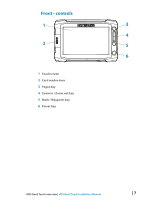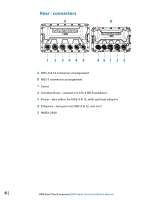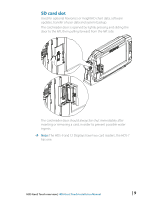Lowrance HDS-7 Gen2 Touch Installation Manual - Page 6
Contents - screen
 |
View all Lowrance HDS-7 Gen2 Touch manuals
Add to My Manuals
Save this manual to your list of manuals |
Page 6 highlights
Contents 6 HDS Gen2 Touch overview 7 Front - controls 8 Rear - connectors 9 SD card slot 10 Check the contents 11 Display Installation 11 Mounting location 12 Bracket mounting 13 Flush mounting 14 Research 14 Select a transducer location 15 Attaching the transducer 16 Adjusting the transducer 17 Wiring 17 Guidelines 18 Power connection 20 Transducer connection 21 Ethernet device connection 22 NMEA 2000 device connection 24 NMEA 0183 device connection 25 Video In 25 Connecting video sources 26 Software setup 26 Sonar installation settings 28 Touch Screen Calibration 28 Software upgrades 29 Dimensional drawings 29 HDS 7 Gen2 Touch 29 HDS 9 Gen2 Touch 29 HDS 12 Gen2 Touch 4 |

4 |
Contents
6
HDS Gen2 Touch overview
7
Front - controls
8
Rear - connectors
9
SD card slot
10
Check the contents
11
Display Installation
11
Mounting location
12
Bracket mounting
13
Flush mounting
14
Research
14
Select a transducer location
15
Attaching the transducer
16
Adjusting the transducer
17
Wiring
17
Guidelines
18
Power connection
20
Transducer connection
21
Ethernet device connection
22
NMEA 2000 device connection
24
NMEA 0183 device connection
25
Video In
25
Connecting video sources
26
Software setup
26
Sonar installation settings
28
Touch Screen Calibration
28
Software upgrades
29
Dimensional drawings
29
HDS 7 Gen2 Touch
29
HDS 9 Gen2 Touch
29
HDS 12 Gen2 Touch