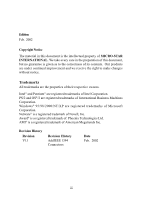v
CONTENTS
Chapter 1. Getting Started
........................................................................
1-1
Mainboard Specification
......................................................................
1-2
Mainboard Layout
...............................................................................
1-4
Quick Components Guide
....................................................................
1-6
MSI Special Features
...........................................................................
1-7
Fuzzy Logic™ III
...........................................................................
1-7
PC Alert™ III
.................................................................................
1-8
D-Bracket™
...................................................................................
1-9
Live BIOS™/Live Driver™
..........................................................
1-11
Chapter 2. Hardware Setup
.......................................................................
2-1
Central Processing Unit: CPU
..............................................................
2-2
CPU Installation Procedures
.........................................................
2-2
Thermal Issue for CPU
..................................................................
2-3
CPU Core Speed Derivation Procedure
.........................................
2-3
Memory
................................................................................................
2-4
Introduction to DDR SDRAM
.......................................................
2-4
DDR Module Combination
............................................................
2-5
Installing DDR Modules
...............................................................
2-5
Power Supply
.......................................................................................
2-6
ATX 20-Pin Power Connector: JPWR1
..........................................
2-6
Back Panel
............................................................................................
2-7
Mouse Connector: JKBMS1
.........................................................
2-7
Keyboard Connector: JKBMS1
.....................................................
2-8
USB Connectors
............................................................................
2-8
Serial Port Connector: COM A & COM B
.....................................
2-9
Joystick/Midi Connectors
.............................................................
2-9
Audio Port Connectors
.................................................................
2-9
Parallel Port Connector: LPT1
......................................................
2-10