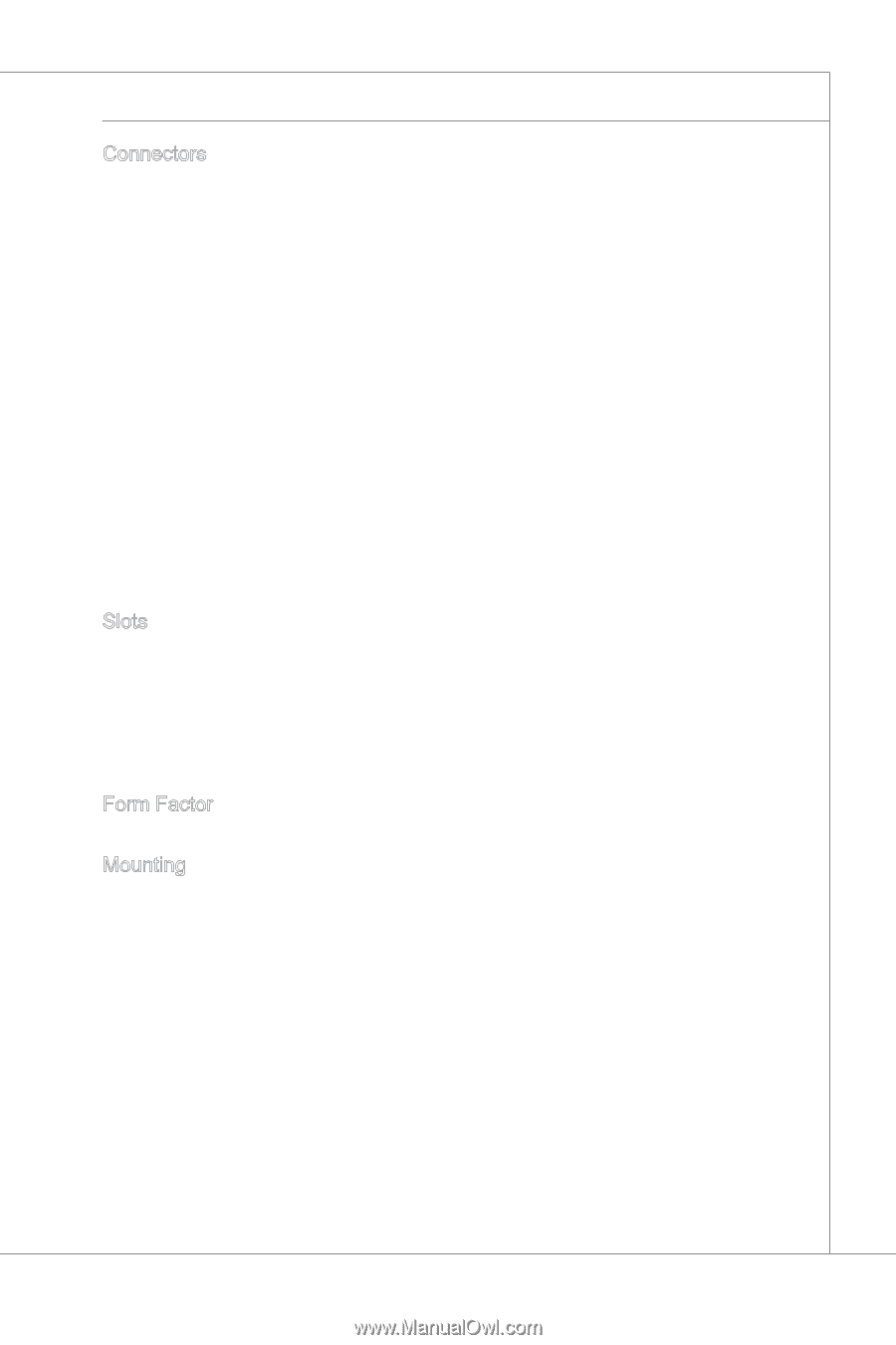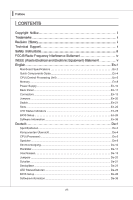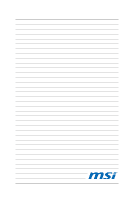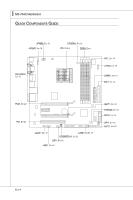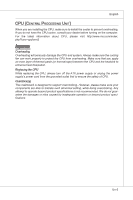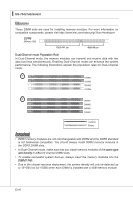MSI 890GXM User Guide - Page 13
Connectors, Slots, Form Factor
 |
View all MSI 890GXM manuals
Add to My Manuals
Save this manual to your list of manuals |
Page 13 highlights
English Connectors ■ Back panel - 1 Optical S/PDIF-Out port - 1 PS/2 keyboard/ mouse combo port - 1 VGA port - 1 DVI-D port ** - 4 USB 2.0 ports - 2 USB 3.0 blue ports - 1 HDMI port ** - 1 E-SATA port - 1 LAN port - 6 flexible audio ports **(The HDMI and DVI-D ports can not work simultaneously) ■ On-Board - 4 USB 2.0 connectors - 1 Chassis Intrusion connector - 1 Serial port connector - 1 Parallel port connector - 1 CD-In connector - 1 Front Panel Audio connector - 1 S/PDIF-out connector - 1 TPM Module connector Slots ■ 2 PCI Express 2.0 x16 slots - when you install two expansion cards into both PCIE x16 slots, the PCI_E1 & PCI_E2 lanes will run with x8 speed. - if you intend to install only one expansion card, please install it into PCI_E1 slot, and the PCI_E1 lane will run with x16 speed ■ 1 PCI Express x1 slot ■ 1 PCI slot, supports 3.3V/ 5V PCI bus Interface Form Factor ■ Micro-ATX (24.4cm X 24.4 cm) Mounting ■ 8 mounting holes If you need to purchase accessories and request the part numbers, you could search the product web page and find details on our web address http://www.msi.com/index. php En-3