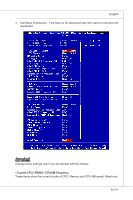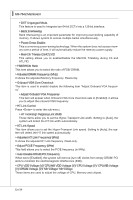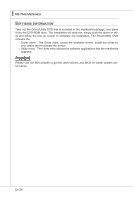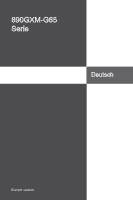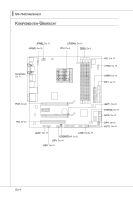MSI 890GXM User Guide - Page 46
oftware, nforMation - drivers
 |
View all MSI 890GXM manuals
Add to My Manuals
Save this manual to your list of manuals |
Page 46 highlights
▍ MS-7642 Mainboard Software Information Take out the Driver/Utility DVD that is included in the mainboard package, and place it into the DVD-ROM drive. The installation will auto-run, simply click the driver or utility and follow the pop-up screen to complete the installation. The Driver/Utility DVD contains the: - Driver menu : The Driver menu shows the available drivers. Install the driver by your desire and to activate the device. - Utility menu : The Utility menu shows the software applications that the mainboard supports. Important Please visit the MSI website to get the latest drivers and BIOS for better system performance. En-36

En-36
MS-7642 Ma±nboard
▍
S
oftware
i
nforMation
Take out the Dr±ver/Ut±l±ty DVD that ±s ±ncluded ±n the ma±nboard package, and place
±t ±nto the DVD-ROM dr±ve. The ±nstallat±on w±ll auto-run, s±mply cl±ck the dr±ver or ut±l-
±ty and follow the pop-up screen to complete the ±nstallat±on. The Dr±ver/Ut±l±ty DVD
conta±ns the:
Dr±ver menu : The Dr±ver menu shows the ava±lable dr±vers. Install the dr±ver by
your des±re and to act±vate the dev±ce.
Ut±l±ty menu : The Ut±l±ty menu shows the software appl±cat±ons that the ma±nboard
supports.
Important
Please v±s±t the MSI webs±te to get the latest dr±vers and BIOS for better system per-
formance.
-
-