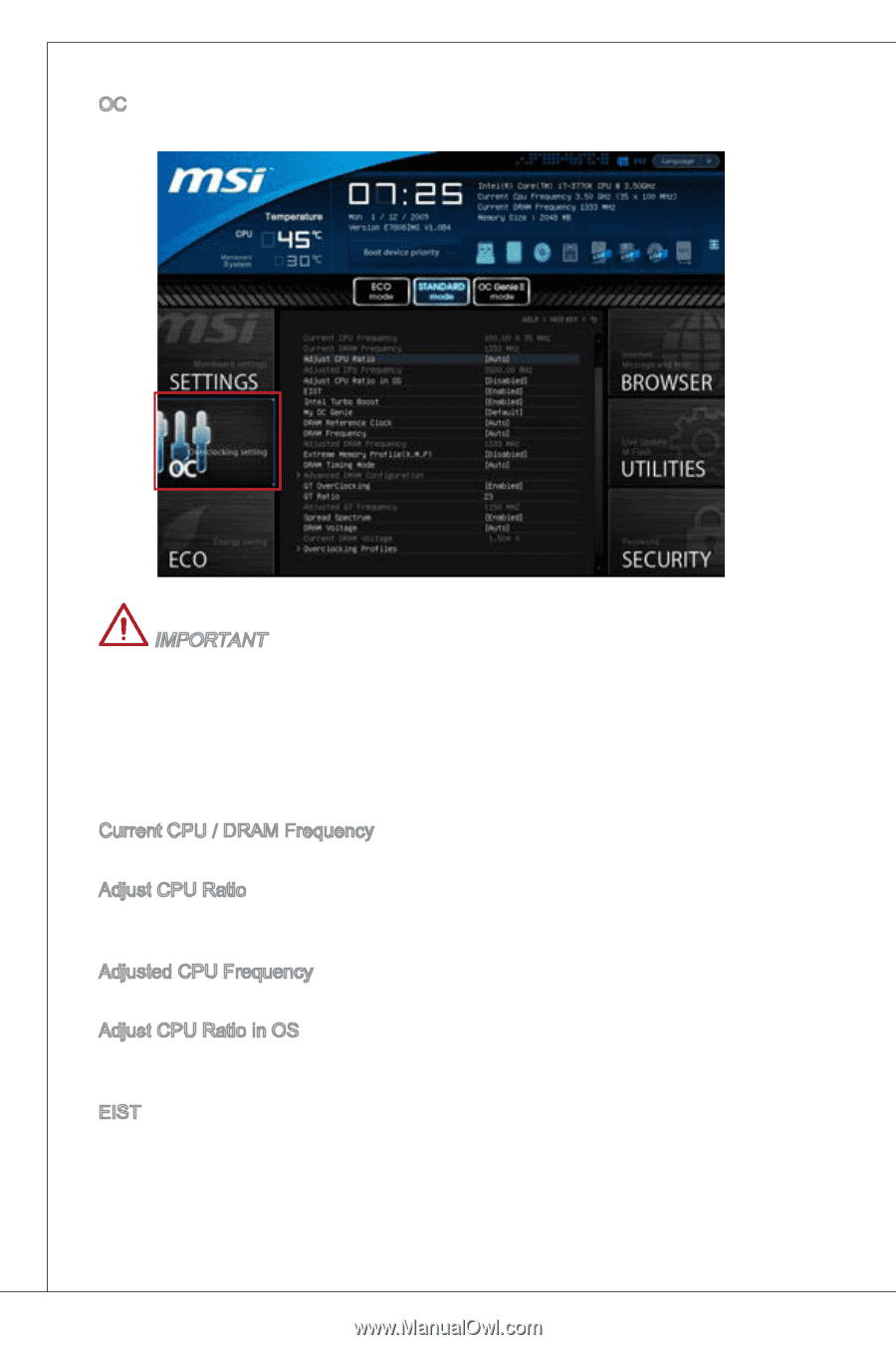MSI B75MA User Guide - Page 28
Enable THis iTem To allow CPU raTio cHanges in THe OS bY using MSI ConTrol Cen
 |
View all MSI B75MA manuals
Add to My Manuals
Save this manual to your list of manuals |
Page 28 highlights
OC Important * Overclocking your PC manually is only recommended for advanced users. * Overclocking is not guaranteed, and if done improperly, can void your warranty or severely damage your hardware. * If you are unfamiliar with overclocking, we advise you to use OC Genie for easy overclocking. Current CPU / DRAM Frequency These items show the current clocks of CPU and Memory speed. Read-only. Adjust CPU Ratio Controls the multiplier that is used to determine internal clock speed of the processor. This feature can only be changed if the processor supports this function. Adjusted CPU Frequency It shows the adjusted CPU frequency. Read-only. Adjust CPU Ratio in OS Enable this item to allow CPU ratio changes in the OS by using MSI Control Center. EIST Enhanced Intel SpeedStep technology allows you to set the performance level of the microprocessor whether the computer is running on battery or AC power. This field only appears with installed CPUs that support this technology. 28