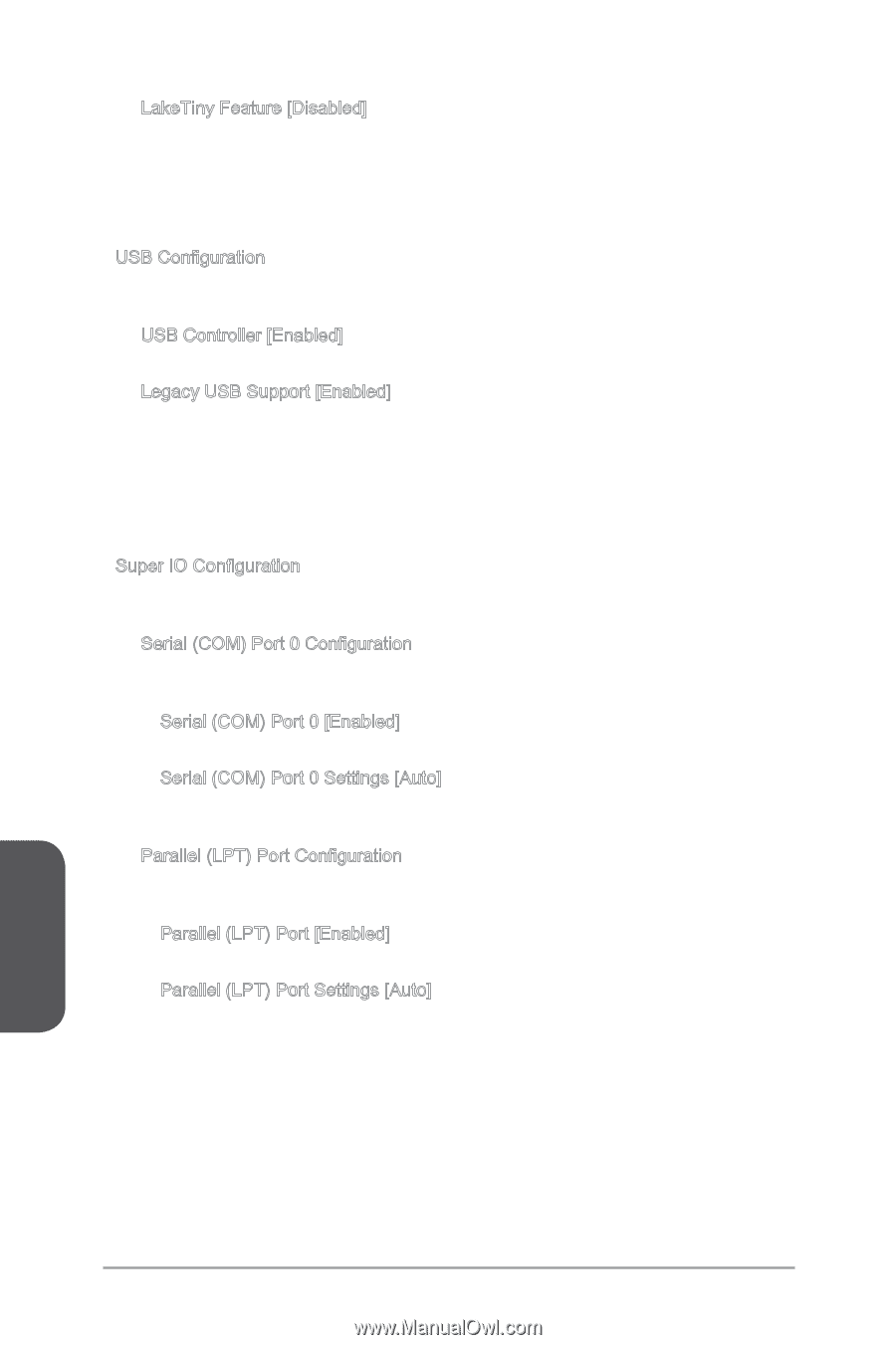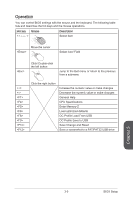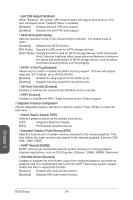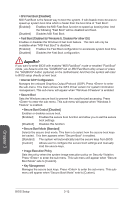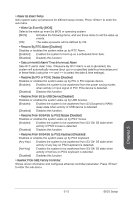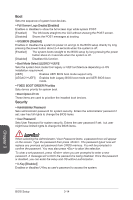MSI B85M User Guide - Page 64
Sets Legacy USB function support., Serial COM Port 0 Settings [Auto]
 |
View all MSI B85M manuals
Add to My Manuals
Save this manual to your list of manuals |
Page 64 highlights
▶ LakeTiny Feature [Disabled] Enables or disables Intel Lake Tiny feature with iRST for SSD. This item appears when a installed CPU supports this function and "Intel C-State" is enabled. [Enabled] Enhance the dynamic IO load adjusted performance for accelerating the SSD speed. [Disabled] Disables this feature. ▶ USB Configuration Sets the onboard USB controller and device function. Press to enter the submenu. ▶ USB Controller [Enabled] Enables or disables the onboard USB controller. ▶ Legacy USB Support [Enabled] Sets Legacy USB function support. [Auto] The system will automatically detect if any USB device is connected and enables or disables the legacy USB support. [Enabled] Enable the USB support for legacy operating systems that do not support USB. [Disabled] The USB devices are available only for UEFI applications. ▶ Super IO Configuration Sets system Super I/O chip parameters including LPT and COM ports. Press to enter the sub-menu. ▶ Serial (COM) Port 0 Configuration Sets detailed configuration of serial(COM) port 0. Press to enter the submenu. ▶ Serial (COM) Port 0 [Enabled] Enables or disables serial (COM) port 0. ▶ Serial (COM) Port 0 Settings [Auto] Sets serial port 0 (COM). If set to "Auto", BIOS will optimize the IRQ automatically or you can set it manually. ▶ Parallel (LPT) Port Configuration Sets detailed configuration of parallel port (LPT). Press to enter the submenu. ▶ Parallel (LPT) Port [Enabled] Enables or disables parallel(LPT) port. ▶ Parallel (LPT) Port Settings [Auto] Sets parallel port (LPT). If set to "Auto", BIOS will optimize the IRQ automatically or you can set it manually. Chapter 3 BIOS Setup 3-10