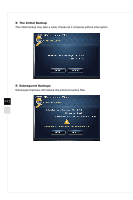MSI Cubi User Guide - Page 29
Network Connection (Windows 8.x
 |
View all MSI Cubi manuals
Add to My Manuals
Save this manual to your list of manuals |
Page 29 highlights
System Operations Network Connection (Windows 8.x) hh Wired LAN 1. Go to [Start] > [Control Panel]. 2. Select [View network status and tasks] under [Network and Internet]. 3-7 3. To establish a new connection, select [Network and Sharing Center]. 4. Select [Set up a new connection or network].

System Operations
3-7
Network Connection (Windows 8.x)
h
Wired LAN
1� Go to [Start] > [Control Panel]�
2� Select [View network status and tasks] under [Network and Internet]�
3� To establish a new connection, select [Network and Sharing Center]�
4� Select [Set up a new connection or network]�