MSI Cubi User Guide - Page 45
Reset PC, on desktop, then select [Change PC settings] > [Update
 |
View all MSI Cubi manuals
Add to My Manuals
Save this manual to your list of manuals |
Page 45 highlights
System Operations ‹‹ Reset PC The Reset utility will bring the system back to original factory settings. 1. Click [Settings] recovery]. on desktop, then select [Change PC settings] > [Update and 2. Click [Recovery] > [Remove everything and reinstall Windows], and select [Get started]. 3. It will show the changes to be made during the process, click [Next] to continue. 3-23
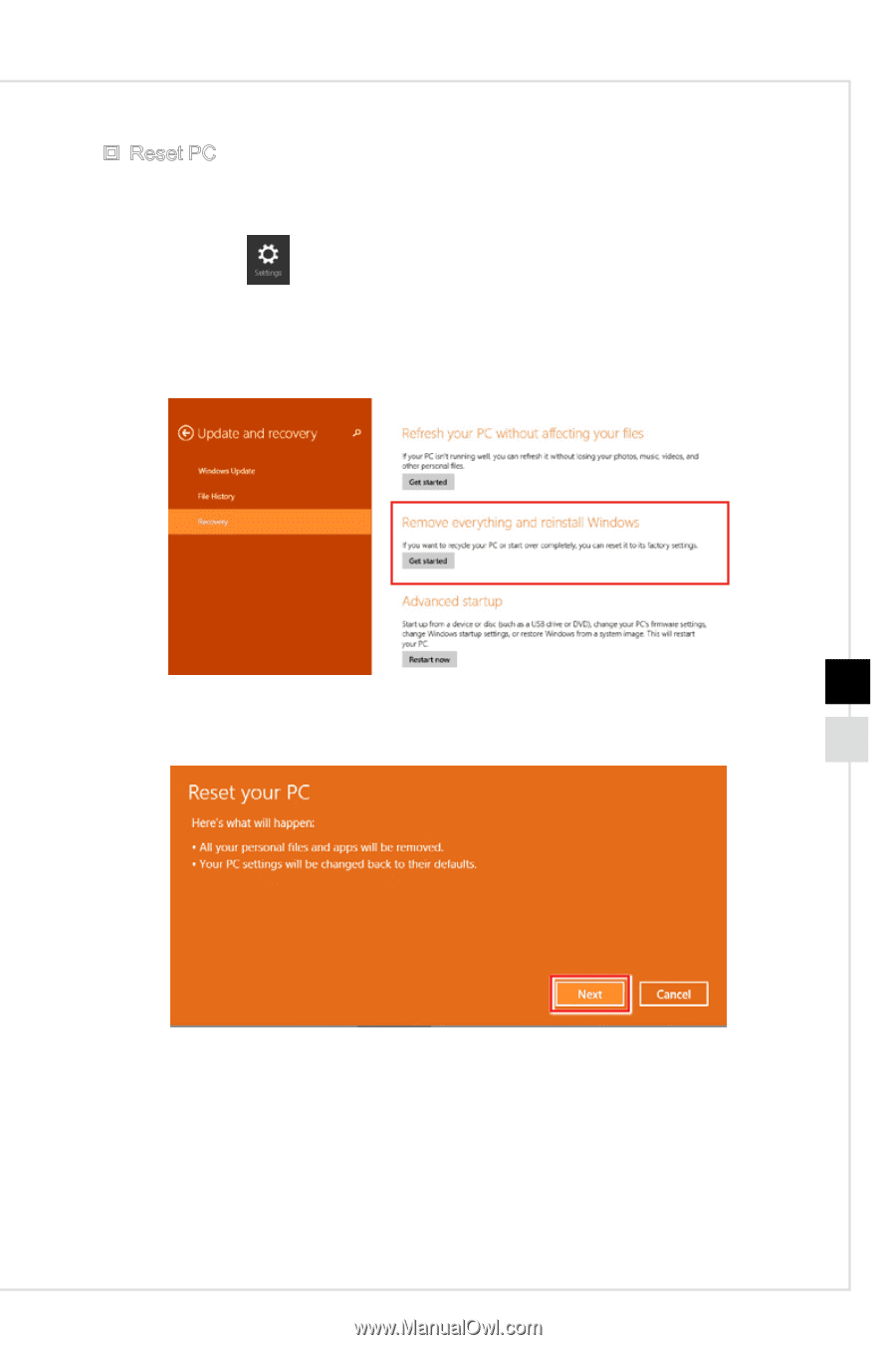
System Operations
3-23
±
Reset PC
The Reset utility will bring the system back to original factory settings�
1� Click [Settings]
on desktop, then select [Change PC settings] > [Update and
recovery]�
2� Click [Recovery] > [Remove everything and reinstall Windows], and select [Get
started]�
3� It will show the changes to be made during the process, click [Next] to continue�










