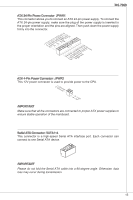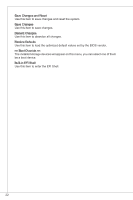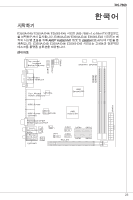MSI E350IS User Guide - Page 20
PrEss <eNTEr> TO ENTEr ThE sUb-mENU. iN ThIs sUb-mENU YOU cAN ADjUsT ThE AD
 |
View all MSI E350IS manuals
Add to My Manuals
Save this manual to your list of manuals |
Page 20 highlights
Security Use this menu to set supervisor and user passwords. Boot Use this menu to specify the priority of boot devices. Save & Exit This menu allows you to load the BIOS default values or factory default settings into the BIOS and exit the BIOS setup utility with or without changes. OC Current CPU / DRAM Frequency These items show the current clocks of CPU and Memory speed. Read-only. DRAM Frequency This setting controls the ratio of memory frequency to enable the memory to run at different frequency combinations. DRAM Timing Mode Select whether DRAM timing is controlled by the SPD (Serial Presence Detect) EEPROM on the DRAM module. Setting to [Auto] enables DRAM timings and the following "Advanced DRAM Configuration" sub-menu to be determined by BIOS based on the configurations on the SPD. Selecting [Manual] allows users to configure the DRAM timings and the following related "Advanced DRAM Configuration" sub-menu manually. Advanced DRAM Configuration Press to enter the sub-menu. In this sub-menu you can adjust the advanced DRAM timing. Command Rate This setting controls the DRAM command rate. tCL This controls the CAS latency, which determines the timing delay (in clock cycles) before SDRAM starts a read command after receiving it. 20