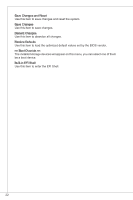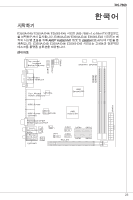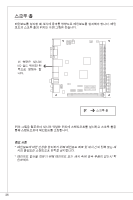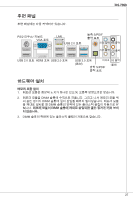MSI E350IS User Guide - Page 22
thE INsTAllED sTOrAgE DEvIcEs wIll AppEAr ON ThIs mENU, YOU cAN sElEcT ONE Of ThEm
 |
View all MSI E350IS manuals
Add to My Manuals
Save this manual to your list of manuals |
Page 22 highlights
Save Changes and Reset Use this item to save changes and reset the system. Save Changes Use this item to save changes. Discard Changes Use this item to abandon all changes. Restore Defaults Use this item to load the optimized default values set by the BIOS vendor. == Boot Override == The installed storage devices will appear on this menu, you can select one of them be a boot device. Built-in EFI Shell Use this item to enter the EFI Shell. 22
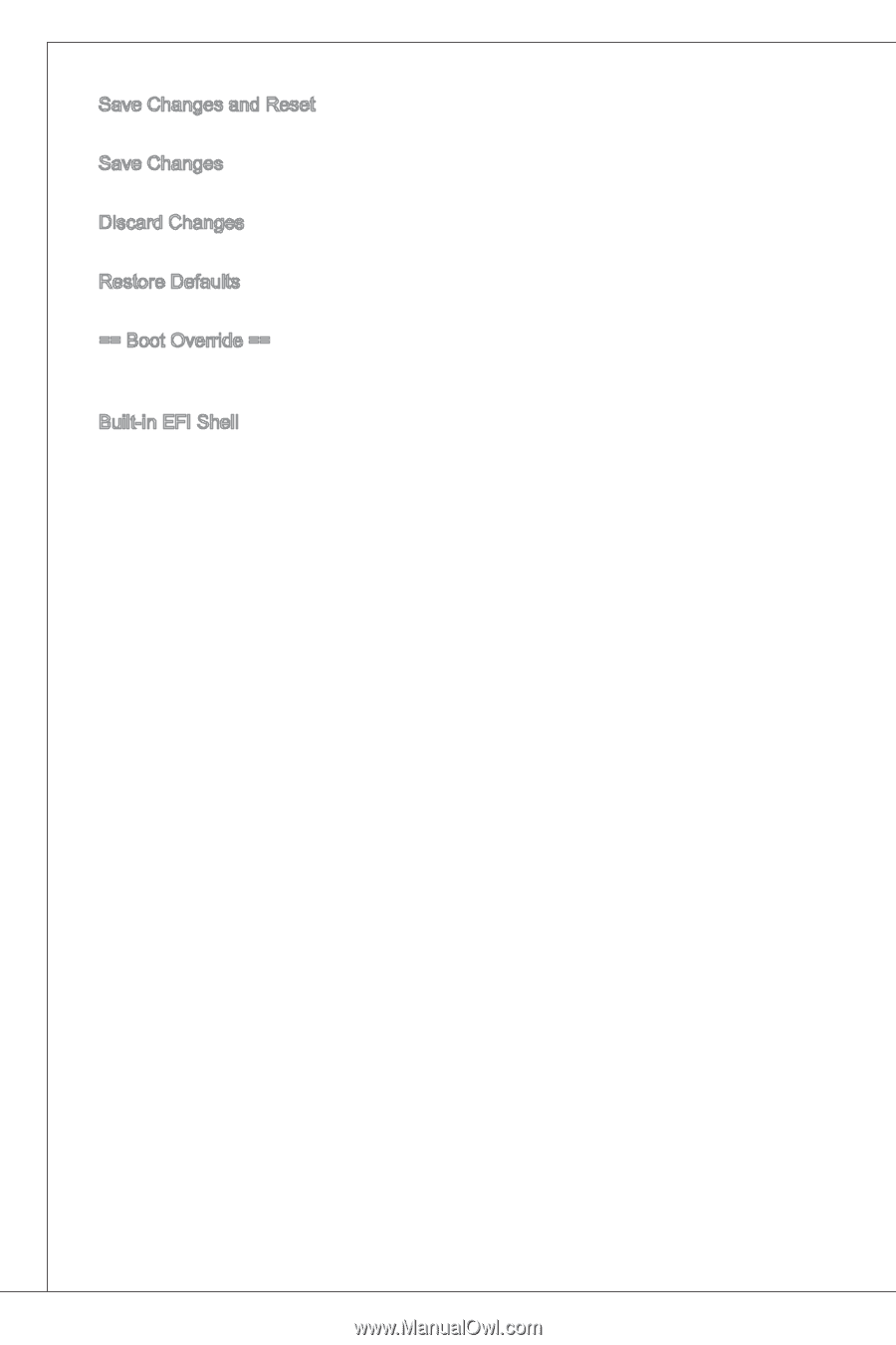
22
SAvE ChANgEs AND REsET
usE ThIs ITEm TO sAvE chANgEs AND rEsET ThE sYsTEm.
SAvE ChANgEs
usE ThIs ITEm TO sAvE chANgEs.
dIscArD ChANgEs
usE ThIs ITEm TO AbANDON All chANgEs.
REsTOrE dEfAUlTs
usE ThIs ITEm TO lOAD ThE OpTImIzED DEfAUlT vAlUEs sET bY ThE BioS vENDOr.
== BOOT ovErrIDE ==
thE INsTAllED sTOrAgE DEvIcEs wIll AppEAr ON ThIs mENU, YOU cAN sElEcT ONE Of ThEm
bE A bOOT DEvIcE.
BUIlT-IN eFi ShEll
usE ThIs ITEm TO ENTEr ThE eFi ShEll.