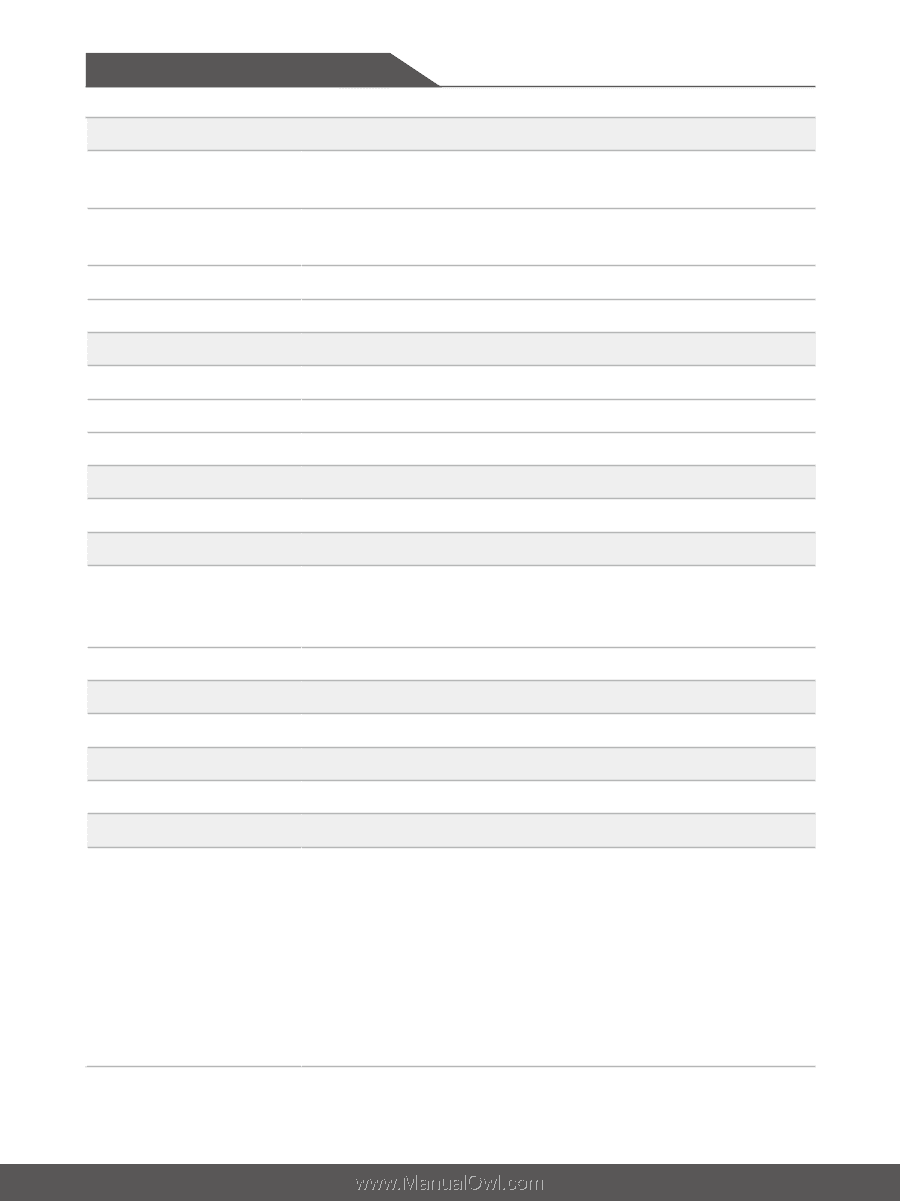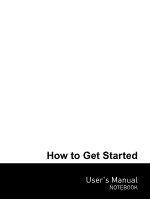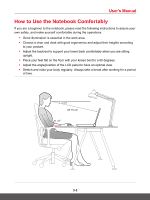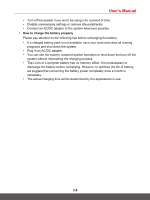MSI GF75 Thin User Manual - Page 30
I/O Port, Communication Port, Display, Video, Webcam, Audio, Security, x USB 3.2 Gen 1 Type-C
 |
View all MSI GF75 Thin manuals
Add to My Manuals
Save this manual to your list of manuals |
Page 30 highlights
Introductions I/O Port USB Audio Video LAN Communication Port LAN Wireless LAN Bluetooth Display LCD Type Video Graphics VRAM Webcam Resolution Audio Internal Speakers Security Trusted Platform Module (optional) 3 x USB 3.2 Gen 1 1 x USB 3.2 Gen 1 Type-C 1 x Mic-in 1 x Headphone-out 1 x HDMI 1 x RJ-45 Supported Supported Supported 17.3" FHD LED panel • NVIDIA® GeForce® discrete graphics with NVIDIA® Optimus™ supported • Intel® HD UMA graphics GDDR6, based on GPU structure HD 2 x stereo speakers TPM 2.0 is a hardware-based encryption device that collaborates with software measures to form a more advanced and secure data protection. TPM functionalities can be de/activated in BIOS settings where appropriate. With professional versions of Windows, BitLocker is the default console available for TPM communications serving data encryption purposes. 2-18