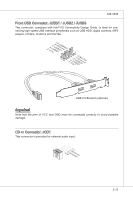MSI H55M User Guide - Page 31
Front USB Connector: JUSB1 / JUSB2 / JUSB3, CD-In Connector: JCD1
 |
View all MSI H55M manuals
Add to My Manuals
Save this manual to your list of manuals |
Page 31 highlights
MS-7636 Front USB Connector: JUSB1 / JUSB2 / JUSB3 This connector, compliant with Intel® I/O Connectivity Design Guide, is ideal for connecting high-speed USB interface peripherals such as USB HDD, digital cameras, MP3 players, printers, modems and the like. 2.V4C.U6C.SU8BS1.DG0B-r.DUo+uSnBdOC 1.V3C.U5CS.U7BS.DG9B-.rNDoo+unPdin USB 2.0 Bracket (optional) Important Note that the pins of VCC and GND must be connected correctly to avoid possible damage. CD-In Connector: JCD1 This connector is provided for external audio input. 4.R3.G2.rG1o.urLonudnd 2-15
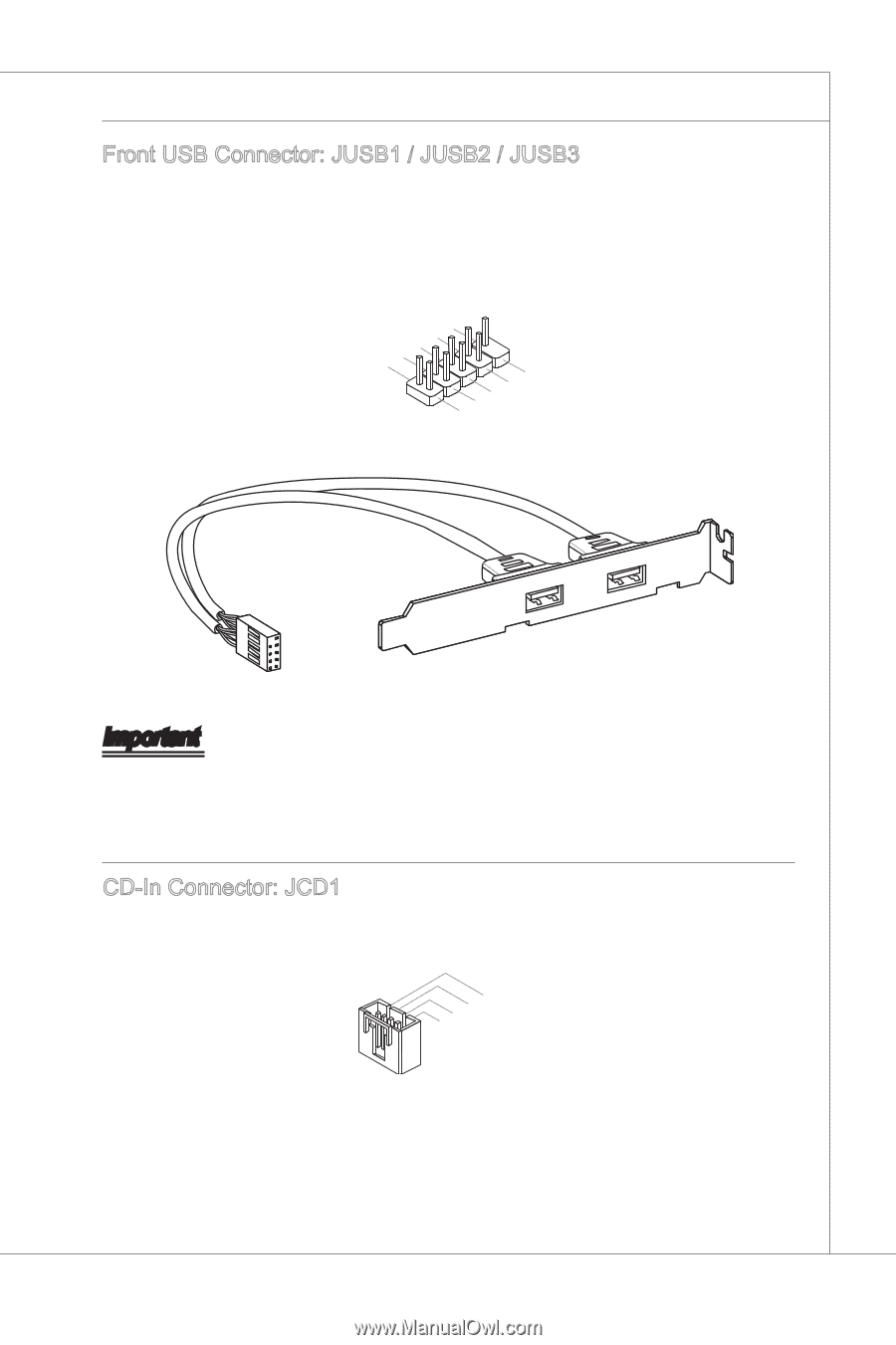
2-15
MS-7636
Front USB Connector: JUSB1 / JUSB2 / JUSB3
Th±s connector, compl±ant w±th Intel
®
I/O Connect±v±ty Des±gn Gu±de, ±s ±deal for con-
nect±ng h±gh-speed USB ±nterface per±pherals such as USB HDD, d±g±tal cameras, MP3
players, pr±nters, modems and the l±ke.
USB 2.0 Bracket (opt±onal)
1.VCC
3.USBD-
10.USBOC
5.USBD+
7.Ground
9.No Pin
8.Ground
6.USBD+
4.USBD-
2.VCC
Important
Note that the p±ns of VCC and GND must be connected correctly to avo±d poss±ble
damage.
CD-In Connector: JCD1
Th±s connector ±s prov±ded for external aud±o ±nput.
4.R
3.Ground
2.Ground
1.L