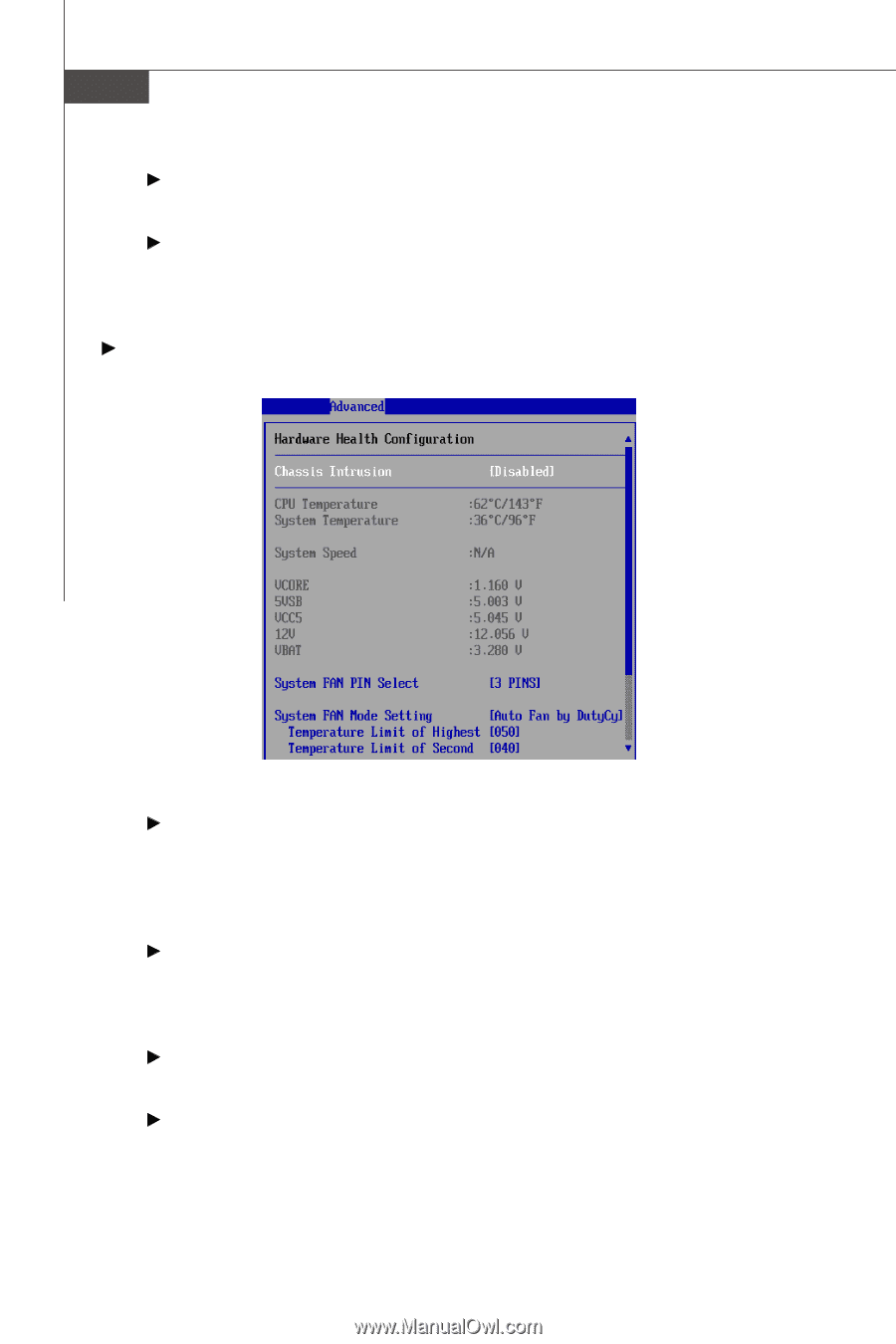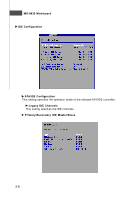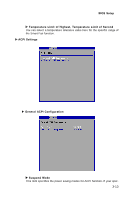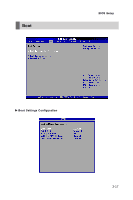MSI IM945GSED User Guide - Page 60
CPU Temperature, System Temperature, System Speed, VCORE
 |
View all MSI IM945GSED manuals
Add to My Manuals
Save this manual to your list of manuals |
Page 60 highlights
MS-9830 Mainboard Parallel Port Address Select an address for the parallel port. Watch Dog You can enable the system watch-dog timer, a hardware timer that generates either an NMI or a reset when the software that it monitors does not respond as expected each time the watch dog polls it. Hardware Health Configuration Chassis Intrusion The field enables or disables the feature of recording the chassis intrusion status and issuing a warning message if the chassis is once opened. To clear the warning message, set the field to [Reset]. The setting of the field will automatically return to [Enabled] later. CPU Temperature, System Temperature, System Speed, VCORE, 5VSB, VCC5, 12V, VBAT These items display the current status of all of the monitored hardware devices/components such as CPU voltage, temperatures and all fans' speeds. System Fan Pin Select This setting specifies the pin numbers of the system fan power connector. System Fan Mode Setting This setting controls the Smart Fan feature. Smart Fan is an excellent feature which will adjust the CPU/system fan speed automatically depending on the current CPU temperature to prevent your CPU from overheating. 3-12