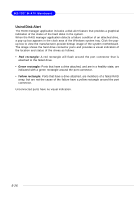MSI K8NGM2 User Guide - Page 115
Introduction to Realtek ALC880
 |
View all MSI K8NGM2 manuals
Add to My Manuals
Save this manual to your list of manuals |
Page 115 highlights
Introduction to Realtek ALC880 3. Click Next to install the Realtek High Definition Audio Driver. 4. Click Finish to restart the system. Click here Select this option Click here A-3

A-3
Introduction to Realtek ALC880
4.
Click
Finish
to restart the system.
3.
Click
Next
to install the Realtek High Definition Audio Driver.
Click here
Click here
Select this
option