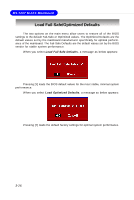MSI K8NGM2 User Guide - Page 70
Introduction, to DigiCell - h drivers
 |
View all MSI K8NGM2 manuals
Add to My Manuals
Save this manual to your list of manuals |
Page 70 highlights
Introduction to DigiCell CChhapaterp4t. eInrtro4du.ctIinonttrooDidgiuCeclltion to DigiCell Introduction to DigiCell DigiCell, the most useful and powerful utility that MSI has spent much research and efforts to develop, helps users to monitor and configure all the integrated peripherals of the system, such as audio program, power management, MP3 files management and communication / 802.11g W LAN settings. Moreover, with this unique utility, you will be able to activate the MSI well-known feature 'Live Update', which makes it easier to update the BIOS/drivers online, and to monitor the system hardware status (CPU/Fan temperature and speed). Once you have your DigiCell installed (locate the setup source file in the setup CD accompanying with your mainboard, path: Utility --> M SI Utility --> M SI DigiCell), it will have an icon in the system tray, a short cut icon on the desktop, and a short cut path in your "Start-up" menu. You may double-click on each icon to enable DigiCell. short-cut icon in the system tray short-cut path in the start-up menu (path: Start-->Programs-->MSI-->DigiCell) 4-1