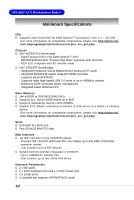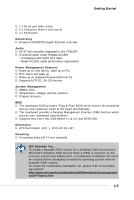MSI K8T MASTER2-FAR User Guide - Page 13
Getting Started - windows 7 network
 |
UPC - 816909004427
View all MSI K8T MASTER2-FAR manuals
Add to My Manuals
Save this manual to your list of manuals |
Page 13 highlights
Getting Started † 1 x RJ-45 port (with LEDs) † 8 x USB ports (front*4 and rear*4) † 2 x SATA ports Networking † Broadcom BCM5705 Gigabit Ethernet controller Audio † AC'97 link controller integrated in VIA VT8237R † 8-channel audio codec Realtek ALC850 - Compliance with AC97 v2.3 Spec - Meets PC2001 audio performance requirement Power Management Features † W ake up on LAN (W OL), wake up on PCI † RTC alarm and wake up † W ake up on keyboard/mouse/USB from S1 † Supports ACPI S1, S4, S5 function System Management † SMBus (I2C) † Temperature, voltage, and fan monitors † Chassis intrusion BIOS † The mainboard BIOS provides "Plug & Play" BIOS which detects the peripheral devices and expansion cards of the board automatically † The mainboard provides a Desktop Management Interface (DMI) function which records your mainboard specifications † Supports boot from LAN, USB Device 1.1 & 2.0, and SATA HDD Dimension † ATX Form Factor: 12.0 x 10.0 inch (H x W ) Mounting † 9 mounting holes (ATX Form standard) MSI Reminds You... To create a bootable RAID volume for a Windows 2000 environment, Microsoft's Windows 2000 Service Pack 4 (SP4) is required. As the end user cannot boot without SP4, a combination installation CD must be created before attempting to install the operating system onto the bootable RAID volume. To create the combination installation CD, please refer to the following website: http://www.microsoft.com/windows2000/downloads/servicepacks/ sp4/HFdeploy.htm 1-3