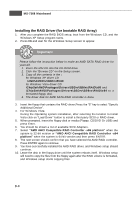MSI K9AG NEO2-DIGITAL User Guide - Page 90
Installing the RAID Driver Under Windows, for Non-bootable RAID Array, AMD System Driver
 |
UPC - 816909039818
View all MSI K9AG NEO2-DIGITAL manuals
Add to My Manuals
Save this manual to your list of manuals |
Page 90 highlights
AMD SATA RAID Installing the RAID Driver Under Windows (for Non-bootable RAID Array) 1. Insert the MSI CD into the CD-ROM drive. 2. The CD will auto-run and the setup screen will appear. 3. Under the Driver tab, click on AMD System Driver. The AMD System Driver includes AMD RAID Driver. 4. The driver will be automatically installed. Important You must install the RAID driver to enable RAID. B-9
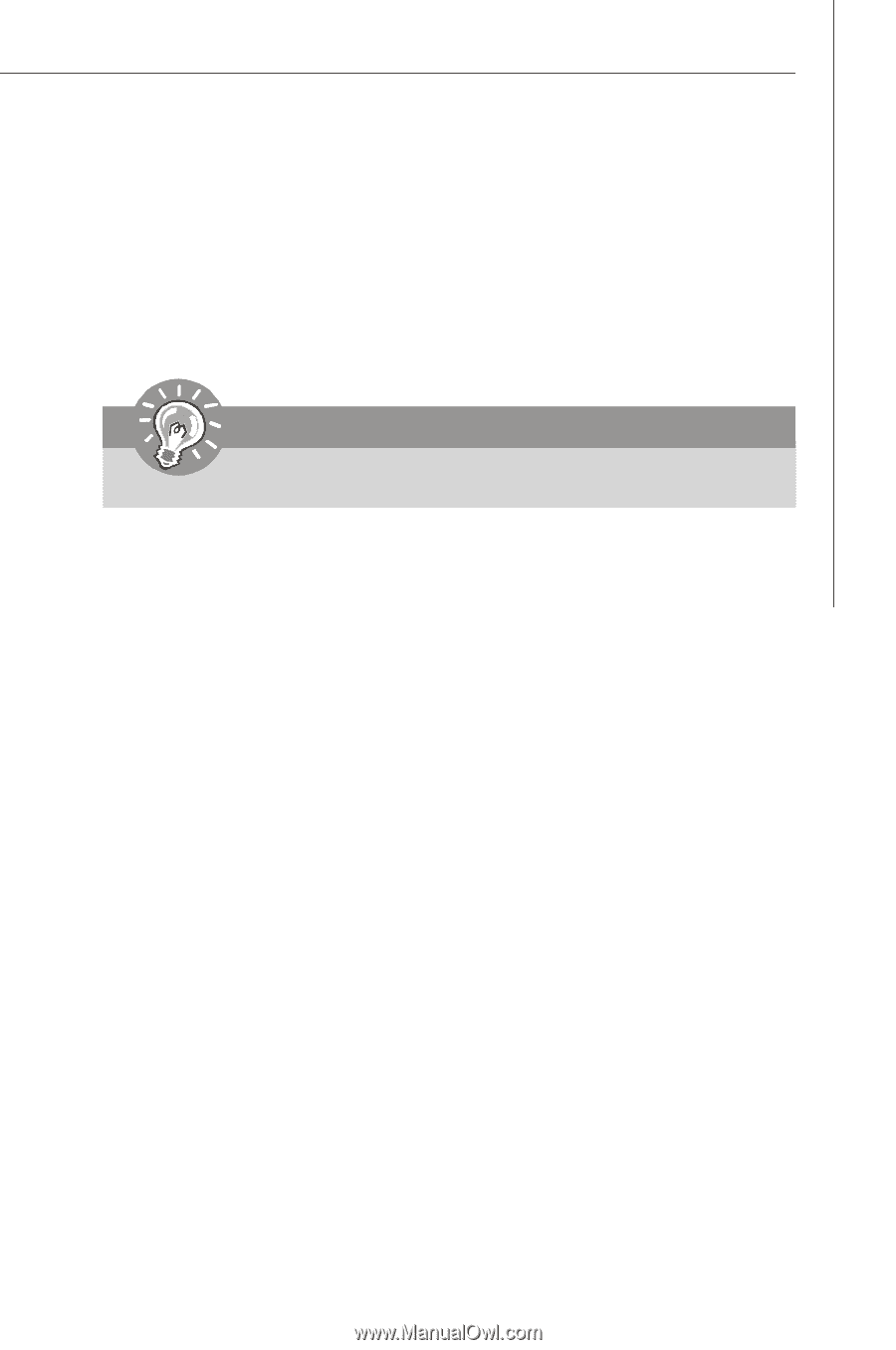
B-9
AMD SATA RAID
Installing the RAID Driver Under Windows
(for Non-bootable RAID Array)
1.
Insert the MSI CD into the CD-ROM drive.
2.
The CD will auto-run and the setup screen will appear.
3.
Under the Driver tab, click on
AMD System Driver
. The AMD System Driver
includes AMD RAID Driver.
4.
The driver will be automatically installed.
Important
You must install the RAID driver to enable RAID.