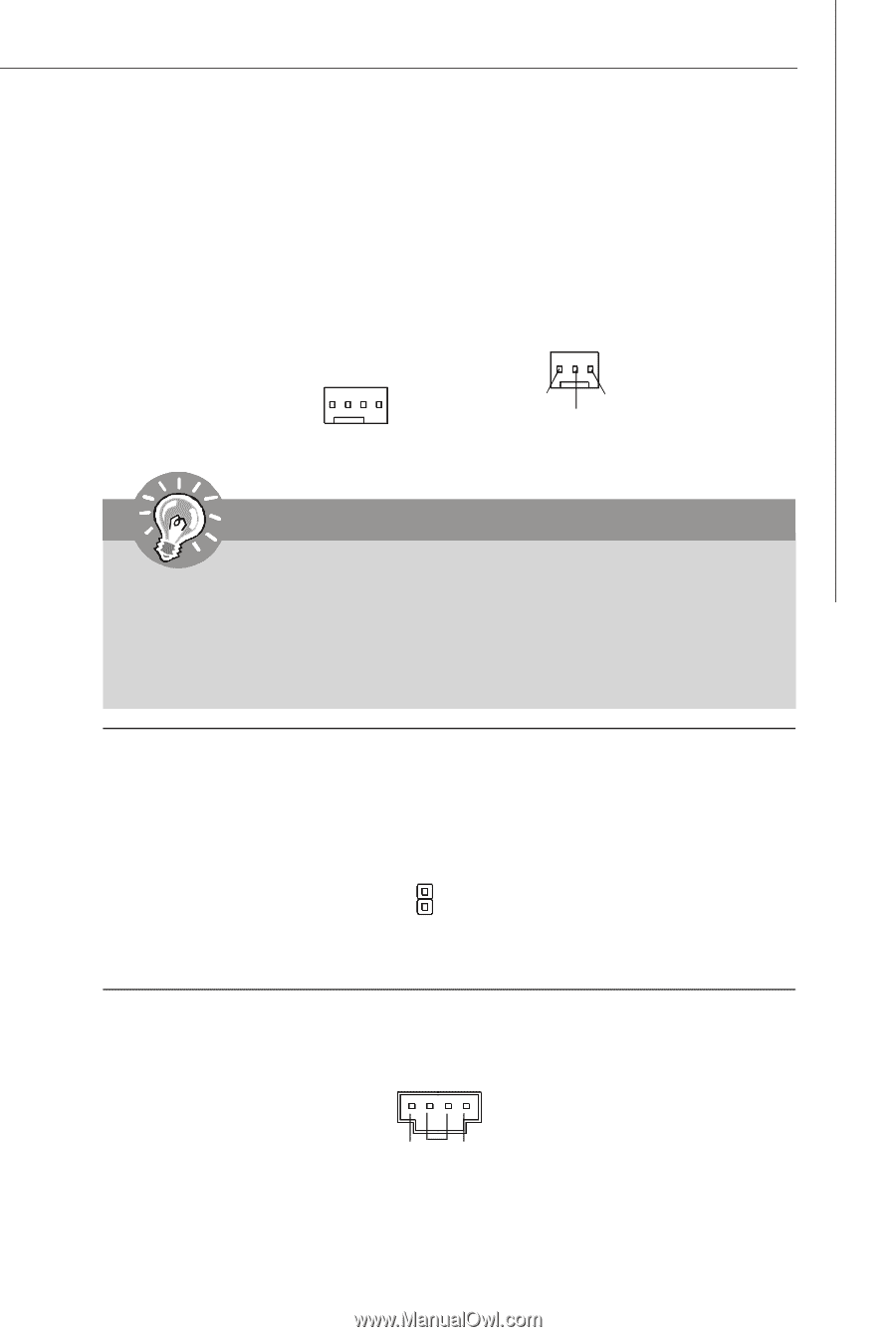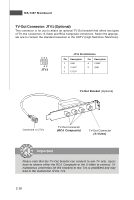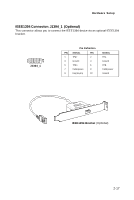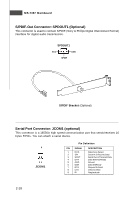MSI K9AGM3 User Guide - Page 27
Fan Power Connectors: CPUFAN1, SYSFAN, Chassis Intrusion Switch Connector: JCI1, CD-In Connector: - f cpu support
 |
View all MSI K9AGM3 manuals
Add to My Manuals
Save this manual to your list of manuals |
Page 27 highlights
Hardware Setup Fan Power Connectors: CPUFAN1, SYSFAN The fan power connectors support system cooling fan with +12V. W hen connecting the wire to the connectors, always note that the red wire is the positive and should be connected to the +12V; the black wire is Ground and should be connected to GND. If the mainboard has a System Hardware Monitor chipset on-board, you must use a specially designed fan with speed sensor to take advantage of the CPU fan control. GND +12V SENSOR Control CPUFAN1 GND SE NS OR +1 2V SYSFAN Important 1. Please refer to the recommended CPU fans at processor's official website or consult the vendors for proper CPU cooling fan. 2. CPUFAN1 supports fan control. You can install Dual Core Center utility that will automatically control the CPU fan speed according to the actual CPU temperature. 3. Fan/heatsink with 3 or 4 pins are both available for CPUFAN1. Chassis Intrusion Switch Connector: JCI1 This connector connects to the chassis intrusion switch cable. If the chassis is opened, the chassis intrusion mechanism will be activated. The system will record this status and show a warning message on the screen. To clear the warning, you must enter the BIOS utility and clear the record. 2 GND 1 CINTRU JCI1 CD-In Connector: JCD1 This connector is provided for external audio input.. L GND R JCD1 2-13