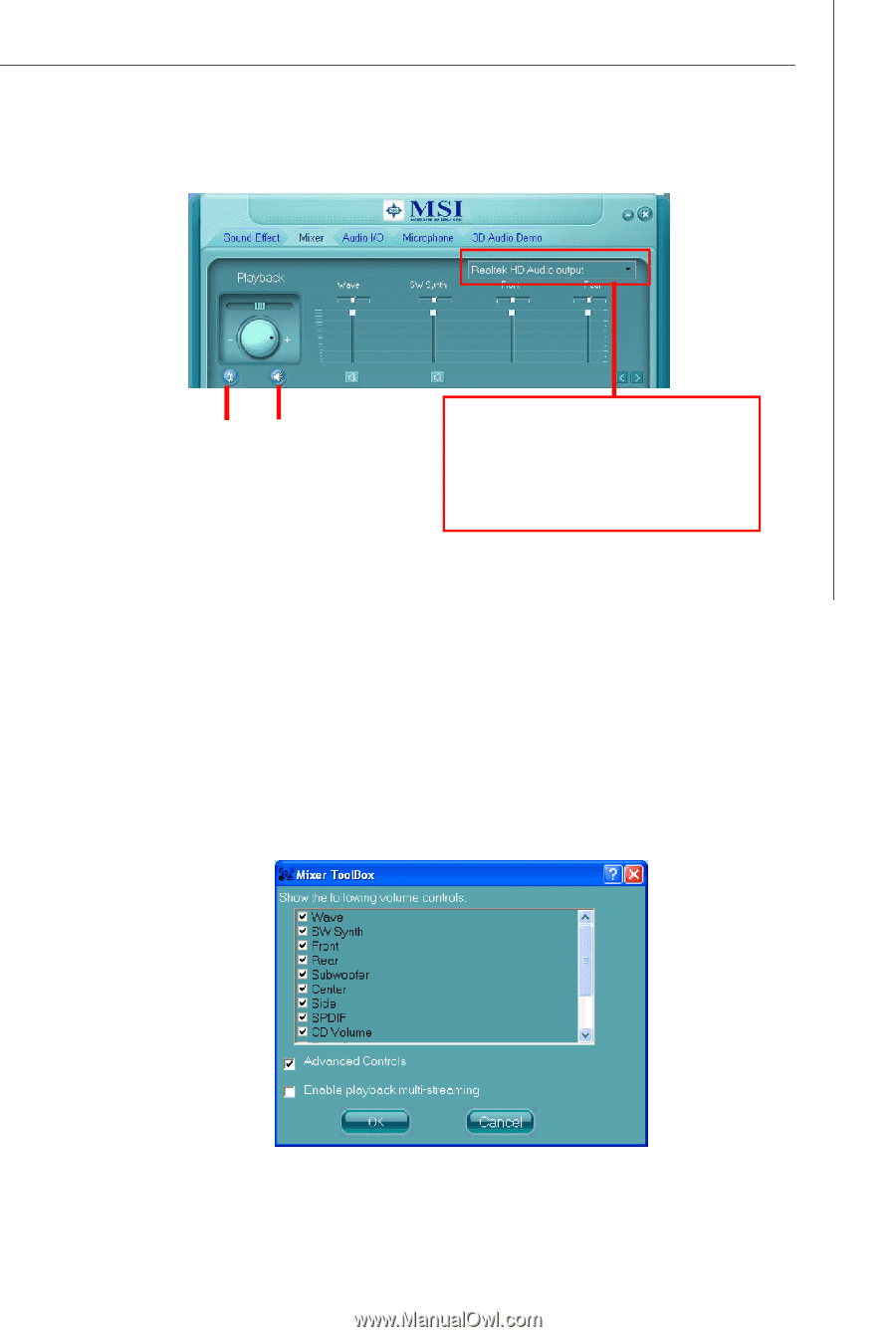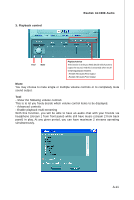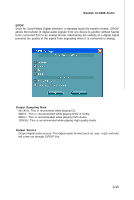MSI K9AGM3 User Guide - Page 66
Realtek ALC888 Audio, Playback control
 |
View all MSI K9AGM3 manuals
Add to My Manuals
Save this manual to your list of manuals |
Page 66 highlights
3. Playback control Realtek ALC888 Audio Tool Mute Playback device This function is to let you freely decide which ports to output the sound. And this is essential when multistreamingplayback enabled. - Realtek HD Audio Rear Output - Realtek HD Audio Front Output Mute You may choose to mute single or multiple volume controls or to completely mute sound output. Tool - Show the following volume controls This is to let you freely decide which volume control items to be displayed. - Advanced controls - Enable playback multi-streaming W ith this function, you will be able to have an audio chat with your friends via headphone (stream 1 from front panel) while still have music (stream 2 from back panel) in play. At any given period, you can have maximum 2 streams operating simultaneously. A-11