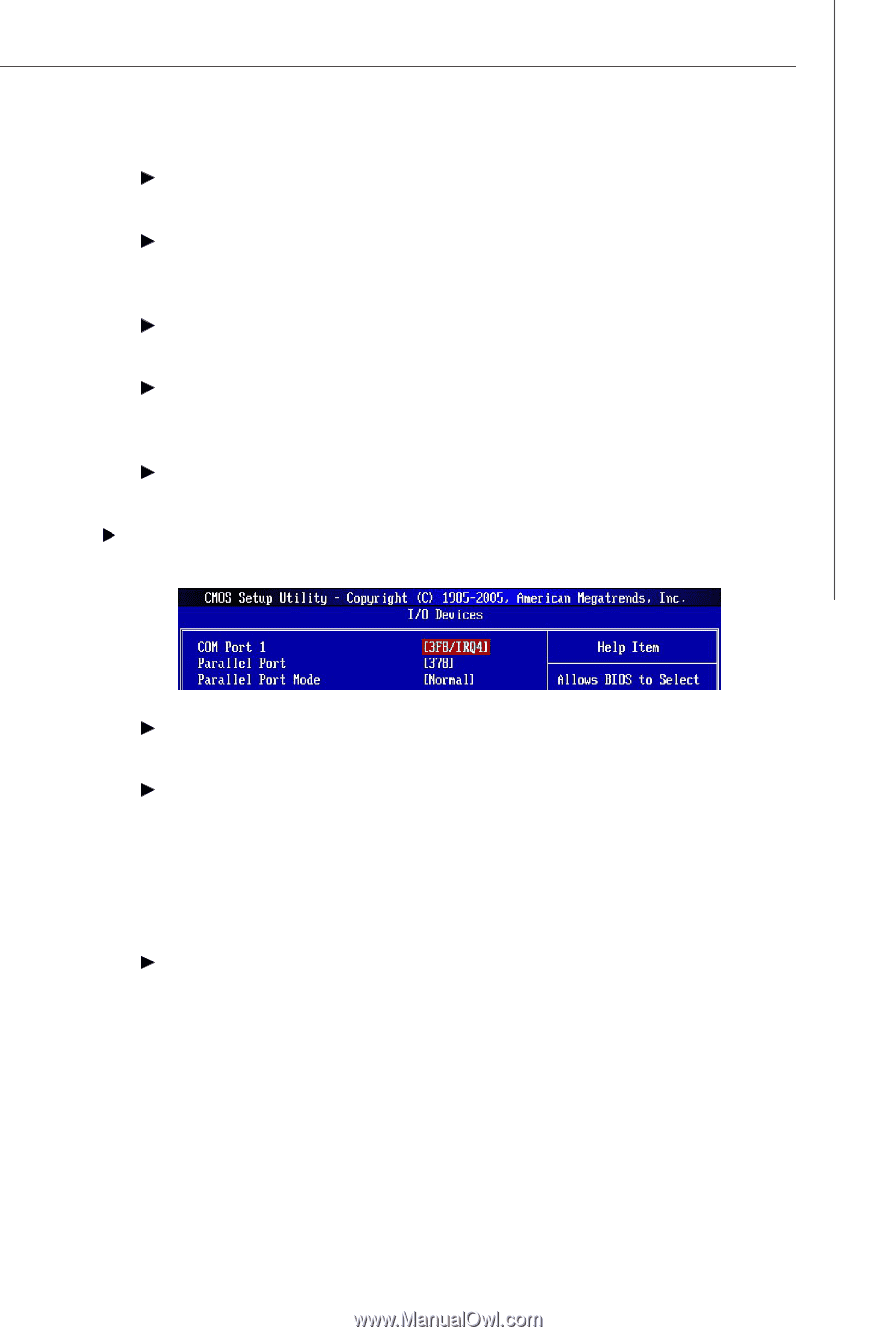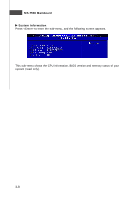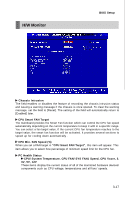MSI K9N2GM User Guide - Page 47
I/O Device
 |
View all MSI K9N2GM manuals
Add to My Manuals
Save this manual to your list of manuals |
Page 47 highlights
BIOS Setup On-Chip IDE Controller This item allows you to enable/ disable IDE Controller. PCI IDE BusMaster This item allows you to enable/ disable BIOS to used PCI busmaster for reading/ writing to IDE drives. On-Chip SATA Controller These items allow users to enable or disable the SATA controller. RAID mode Setting this option to [RAID] activates the following fields, and use the following fields to enable RAID for SATA hard disks. SATA 1/2/3/4/5/6 These items are used to enable RAID for SATA 1/2/3/4/5/6. I/O Device Press to enter the sub-menu and the following screen appears: COM Port 1 Select an address and corresponding interrupt for the first serial port. Parallel Port There is a built-in parallel port on the on-board Super I/O chipset that provides Standard, ECP, and EPP features. It has the following options: [Disabled] [3BC] Line Printer port 0 [278] Line Printer port 2 [378] Line Printer port 1 Parallel Port M ode [Normal] Standard Parallel Port [EPP] Enhanced Parallel Port [ECP] Extended Capability Port [ECP+ EPP] Extended Capability Port + Enhanced Parallel Port [Bi-Directional] To operate the onboard parallel port as Standard Parallel Port only, choose [Normal]. To operate the onboard parallel port in the EPP mode simultaneously, choose [EPP]. By choosing [ECP], the onboard parallel port will operate in ECP mode only. Choosing [ECP + EPP] will allow the onboard parallel port to support both the ECP and EPP modes simultaneously. 3-13