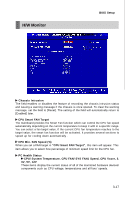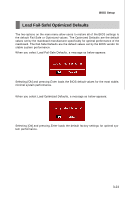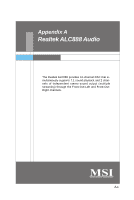MSI K9N2GM User Guide - Page 54
MS-7508 Mainboard, Adjust CPU FSB Frequency MHz, Adjust CPU Ratio, Advance DRAM Configuration, DRAM
 |
View all MSI K9N2GM manuals
Add to My Manuals
Save this manual to your list of manuals |
Page 54 highlights
MS-7508 Mainboard Adjust CPU FSB Frequency (M Hz) This item allows you to select the CPU Front Side Bus clock frequency (in MHz). Adjust CPU Ratio This item is used to adjust CPU clock multiplier (ratio). It is available only when the processor supports this function. Advance DRAM Configuration Press to enter the sub-menu and the following screen appears. DRAM Timing Mode This field has the capacity to automatically detect all of the DRAM timing. If you set this field to [Manual], some fields will appear and selectable. tRC W hen the DRAM Timing M ode sets to [Manual], the field is adjustable. The rowcycle time determines the minimum number of clock cycles a memory row takes to complete a full cycle, from row activation up to the precharging of the ac t i ver ow . tRRD W hen the DRAM Timing Mode sets to [Manual], the field is adjustable. Specifies the active-to-active delay of different banks. Time interval between a read and a precharge command. tRCD W hen the DRAM Timing Mode sets to [Manual], the field is adjustable. W hen DRAM is refreshed, both rows and columns are addressed separately. This setup item allows you to determine the timing of the transition from RAS (row address strobe) to CAS (column address strobe). The less the clock cycles, the faster the DRAM performance. CAS# Latency (CL) W hen the DRAM Timing Mode sets to [Manual], the field is adjustable. This controls the CAS latency, which determines the timing delay (in clock cycles) before SDRAM starts a read command after receiving it. 3-20