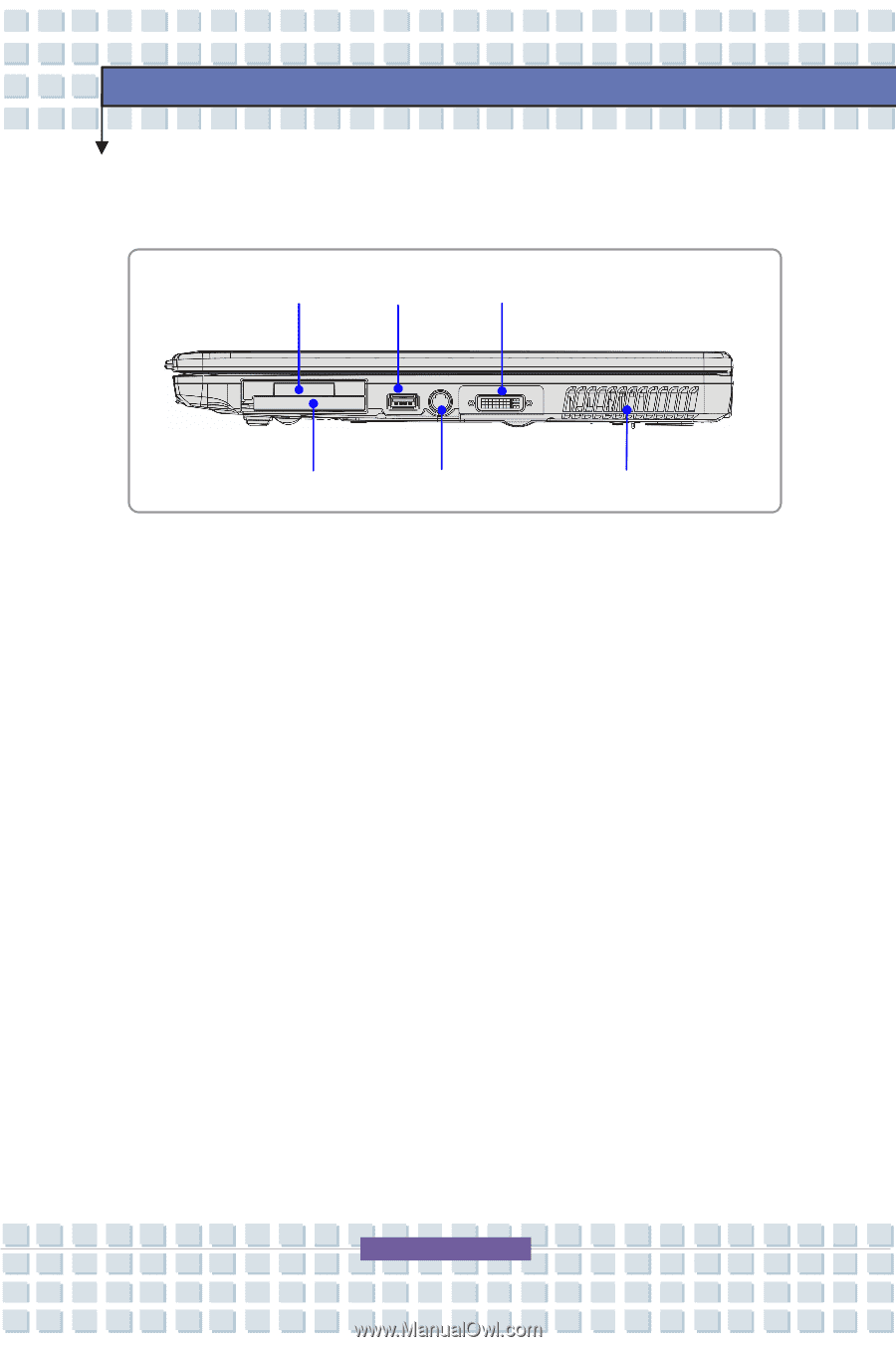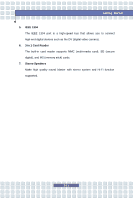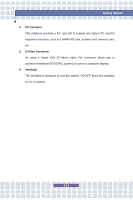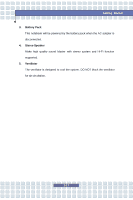MSI L740 User Manual - Page 30
Right-side View
 |
View all MSI L740 manuals
Add to My Manuals
Save this manual to your list of manuals |
Page 30 highlights
Right-side View uv w Getting Started xy z 1. Express Card Slot The computer provides an Express Card slot. The new Express Card interface is smaller and faster than PC Card interface. The Express Card technology takes advantage of the scalable, high-bandwidth serial PCI Express and USB 2.0 interfaces. 2. USB Port The USB 2.0 port allows you to connect USB-interface peripheral devices, such as the mouse, keyboard, modem, portable hard disk module, printer and more. 3. Digital Panel Connector (DVI-I) This notebook provides a DVI (Digital Visual Interface) connector which allows you to connect a LCD monitor. The DVI connector provides a high-speed digital interconnection between the notebook and the display device connected to the notebook. 2-12