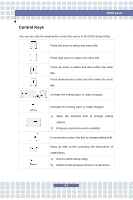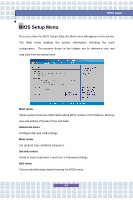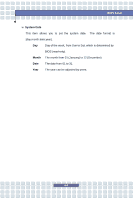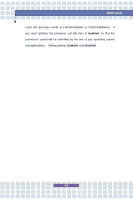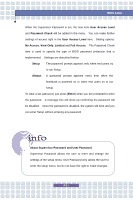MSI L740 User Manual - Page 73
Advanced menu
 |
View all MSI L740 manuals
Add to My Manuals
Save this manual to your list of manuals |
Page 73 highlights
Advanced menu BIOS Setup Advanced Settings w Primary IDE Master/ Slave The two items display the types of the primary master/slave IDE devices installed in the Notebook. Press [Enter] to bring up a window showing the detailed information of the device, including the device name, vendor, LBA mode, PIO mode and more. w Legacy USB Support Select Enabled to enable the legacy support for USB devices. Setting options: Enabled, and Disabled. w Intel(R) SpeedStep(tm) tech. This item allows you to enable or disable Intel SpeedStep technology. When set to Disabled, the system always operates in a conserve power 4-7
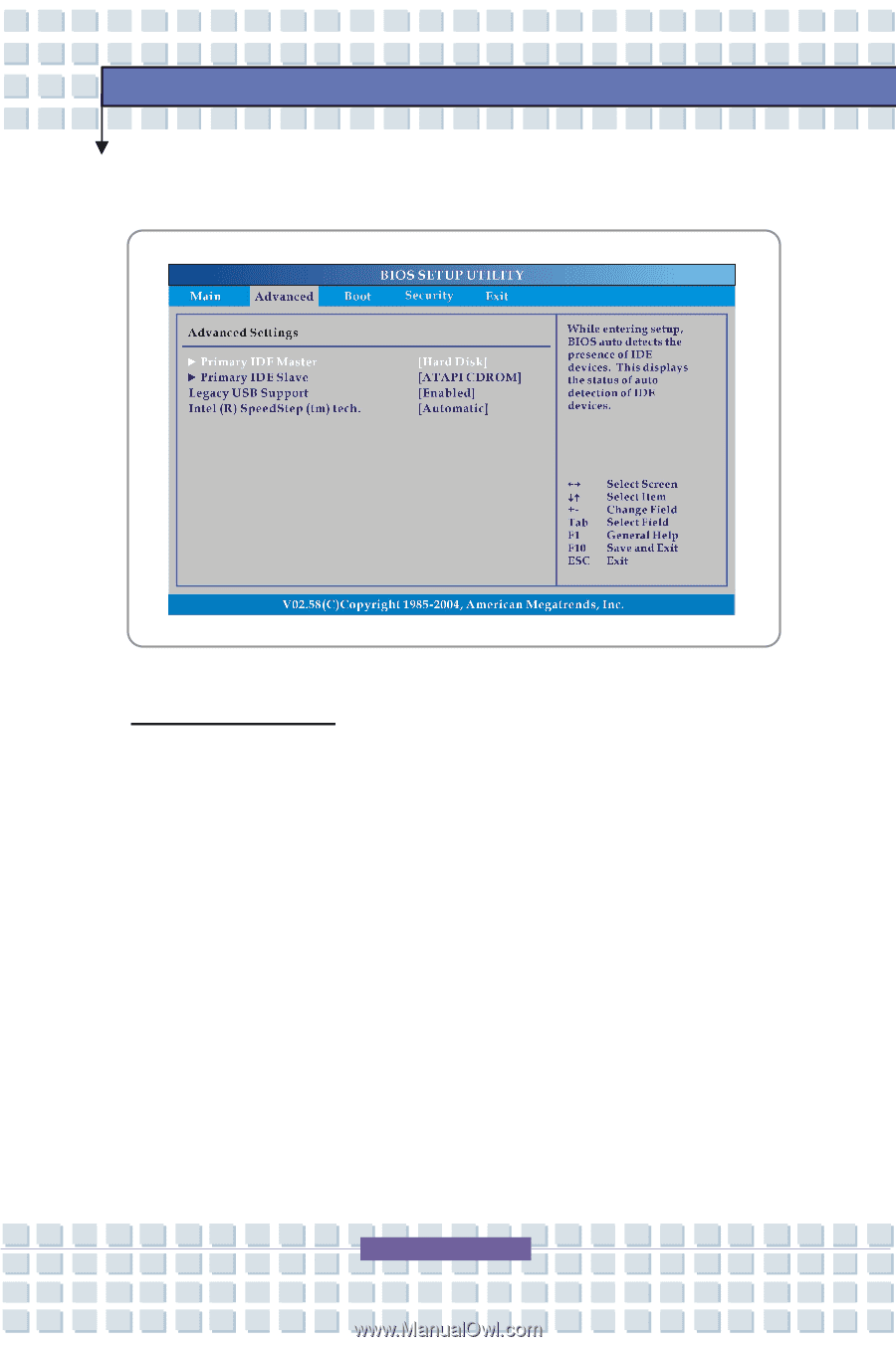
4-7
BIOS Setup
Advanced menu
Advanced Settings
w
Primary IDE Master/ Slave
The two items display the types of the primary master/slave IDE devices
installed in the Notebook. Press
[Enter]
to bring up a window showing the
detailed information of the device, including the device name, vendor, LBA
mode, PIO mode and more.
w
Legacy USB Support
Select
Enabled
to enable the legacy support for USB devices. Setting
options:
Enabled
, and
Disabled
.
w
Intel(R) SpeedStep(tm) tech.
This item allows you to enable or disable Intel SpeedStep technology.
When set to
Disabled
, the system always operates in a conserve power