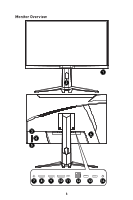MSI MAG 325CQRXF User Manual - Page 2
Contents
 |
View all MSI MAG 325CQRXF manuals
Add to My Manuals
Save this manual to your list of manuals |
Page 2 highlights
Contents Getting Started...3 Package Contents...3 Installing the Monitor Stand 4 Adjusting the Monitor 5 Monitor Overview...6 Connecting the Monitor to PC 8 OSD Setup...9 Navi Key...9 Hot Key...9 OSD Menus...10 G.I...10 Gaming...11 Professional...13 Image...14 Input Source...14 PIP/PBP...15 Navi Key...16 Setting...16 Specifications...18 Preset Display Modes 20 Troubleshooting...22 Safety Instructions...23 TÜV Rheinland Certification 25 Regulatory Notices...26 Revision V1.0, 2023/09 2

2
Contents
Getting Started
..............................................................................................................
3
Package Contents
...................................................................................................
3
Installing the Monitor Stand
...................................................................................
4
Adjusting the Monitor
.............................................................................................
5
Monitor Overview
....................................................................................................
6
Connecting the Monitor to PC
................................................................................
8
OSD Setup
.....................................................................................................................
9
Navi Key
..................................................................................................................
9
Hot Key
....................................................................................................................
9
OSD Menus
..................................................................................................................
10
G.I.
.........................................................................................................................
10
Gaming
..................................................................................................................
11
Professional
..........................................................................................................
13
Image
....................................................................................................................
14
Input Source
.........................................................................................................
14
PIP/PBP
................................................................................................................
15
Navi Key
................................................................................................................
16
Setting
...................................................................................................................
16
Specifications
..............................................................................................................
18
Preset Display Modes
................................................................................................
20
Troubleshooting
..........................................................................................................
22
Safety Instructions
......................................................................................................
23
TÜV Rheinland Certification
.......................................................................................
25
Regulatory Notices
.....................................................................................................
26
Revision
V1.0, 2023/09