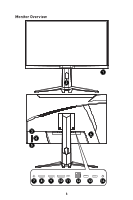MSI MAG 325CQRXF User Manual - Page 5
Adjusting the Monitor, MAG 275CQRXF
 |
View all MSI MAG 325CQRXF manuals
Add to My Manuals
Save this manual to your list of manuals |
Page 5 highlights
Adjusting the Monitor This monitor is designed to maximize your viewing comfort with its adjustment capabilities. ⚠ Important Avoid touching the display panel when adjusting the monitor. MAG 275CQRXF -5° 20° 130 mm MAG 325CQRXF -5° 20° 100 mm 5

5
Adjusting the Monitor
This monitor is designed to maximize your viewing comfort with its adjustment
capabilities.
⚠
Important
Avoid touching the display panel when adjusting the monitor.
MAG 275CQRXF
130 mm
-5°
20°
MAG 325CQRXF
100 mm
-5°
20°