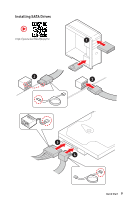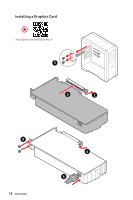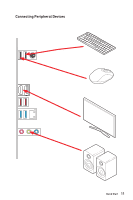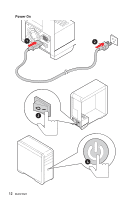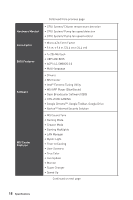13
Contents
Contents
Quick Start
.............................................................................................................
1
Preparing Tools and Components
..........................................................................
1
Safety Information
..................................................................................................
2
Case stand-off notification
.....................................................................................
3
Installing a Processor
............................................................................................
4
Installing DDR4 memory
........................................................................................
5
Connecting the Front Panel Header
......................................................................
6
Installing the Motherboard
.....................................................................................
7
Connecting the Power Connectors
........................................................................
8
Installing SATA Drives
............................................................................................
9
Installing a Graphics Card
....................................................................................
10
Connecting Peripheral Devices
............................................................................
11
Power On
..............................................................................................................
12
Specifications
.......................................................................................................
15
Package contents
................................................................................................
20
Block Diagram
....................................................................................................
21
Rear I/O Panel
.....................................................................................................
22
LAN Port LED Status Table
..................................................................................
22
Realtek Audio Console
.........................................................................................
22
Overview of Components
....................................................................................
24
CPU Socket
...........................................................................................................
26
DIMM Slots
............................................................................................................
27
PCI_E1~3: PCIe Expansion Slots
..........................................................................
28
SATA1~6: SATA 6Gb/s Connectors
.......................................................................
28
M2_1~2: M.2 Slots (Key M)
...................................................................................
29
JFP1, JFP2: Front Panel Connectors
...................................................................
31
JAUD1: Front Audio Connector
............................................................................
31
CPU_PWR1, ATX_PWR1: Power Connectors
.......................................................
32
JCOM1: Serial Port Connector
.............................................................................
32
JUSB3: USB 3.2 Gen 1 Connector
........................................................................
33
JUSB1~2: USB 2.0 Connectors
.............................................................................
33
CPU_FAN1, PUMP_FAN1, SYS_FAN1~2: Fan Connectors
..................................
34
JCI1: Chassis Intrusion Connector
.......................................................................
35
JTPM1: TPM Module Connector
...........................................................................
35
JBAT1: Clear CMOS (Reset BIOS) Jumper
...........................................................
36
JDASH1 : Tuning Controller connector
................................................................
36
EZ Debug LED
.......................................................................................................
36