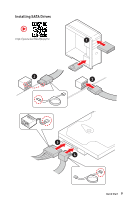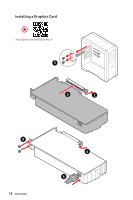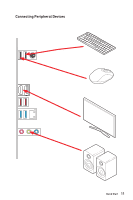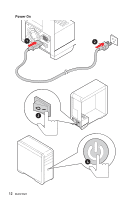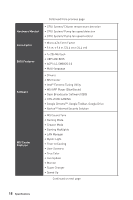MSI MAG B560M BAZOOKA User Manual - Page 14
Installing OS, Drivers & MSI Center, UEFI BIOS, Intel® Optane™ Memory Configuration
 |
View all MSI MAG B560M BAZOOKA manuals
Add to My Manuals
Save this manual to your list of manuals |
Page 14 highlights
JRGB1: RGB LED connector 37 JRAINBOW1: Addressable RGB LED connector 38 Installing OS, Drivers & MSI Center 39 Installing Windows® 10 39 Installing Drivers 39 MSI Center...39 UEFI BIOS...40 BIOS Setup...41 Entering BIOS Setup 41 BIOS User Guide...41 Resetting BIOS...42 Updating BIOS...42 Intel® Optane™ Memory Configuration 44 Troubleshooting 45 14 Contents

14
Contents
JRGB1: RGB LED connector
.................................................................................
37
JRAINBOW1: Addressable RGB LED connector
..................................................
38
Installing OS, Drivers & MSI Center
....................................................................
39
Installing Windows® 10
.........................................................................................
39
Installing Drivers
..................................................................................................
39
MSI Center
............................................................................................................
39
UEFI BIOS
.............................................................................................................
40
BIOS Setup
............................................................................................................
41
Entering BIOS Setup
.............................................................................................
41
BIOS User Guide
...................................................................................................
41
Resetting BIOS
......................................................................................................
42
Updating BIOS
.......................................................................................................
42
Intel® Optane™ Memory Configuration
..............................................................
44
Troubleshooting
.................................................................................................
45