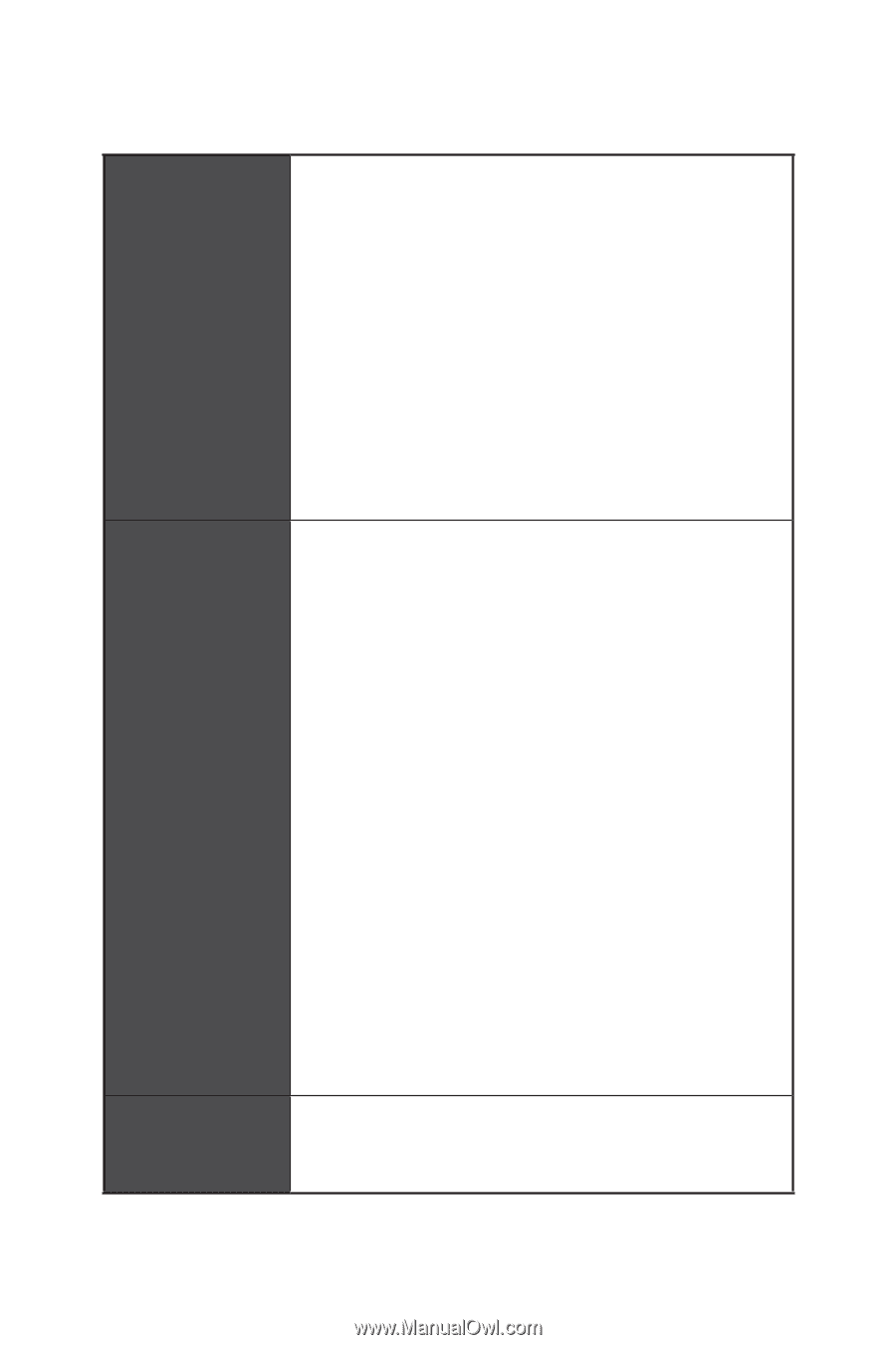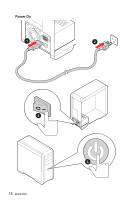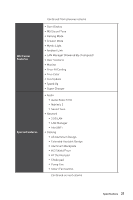MSI MEG Z590 ACE User Manual - Page 17
Thunderbolt 4, Storage, Supports RAID 0 and RAID 1 for M.2 NVMe storage devices
 |
View all MSI MEG Z590 ACE manuals
Add to My Manuals
Save this manual to your list of manuals |
Page 17 highlights
Thunderbolt 4 Storage RAID Continued from previous column Intel® JHL8540 Thunderbolt™ 4 Controller ∙∙2x Thunderbolt™ 4 (USB-C) ports on the back panel ▪▪Support up to 40Gbps transfer rate with Thunderbolt devices ▪▪Support up to 20Gbps transfer rate with USB4 devices ▪▪Support up to 10Gbps transfer rate with USB 3.2 devices ▪▪Support up to 5V/3A ,15W power charging ▪▪Each port can daisy-chain up to three Thunderbolt 4 devices or five Thunderbolt 3 devices ▪▪Supports up to 8K display (need to connect the DisplayPort of the motherboard or discrete graphics card to the Mini DisplayPort Input port on the back panel) ∙∙6x SATA 6Gb/s ports (from Z590 chipset) ∙∙4x M.2 slots (Key M) ▪▪M2_1 slot (from CPU) ▫▫Available only on 11th Gen Intel® CPU ▫▫Supports up to PCIe 4.0 x4 ▫▫Supports 2242/ 2260/ 2280/ 22110 storage devices ▪▪M2_2*, M2_3**, M2_4 slots (from Z590 chipset) ▫▫M2_2 , M2_3 & M2_4 support up to PCIe 3.0 x4*** ▫▫M2_2 & M2_3 support up to SATA 6Gb/s ▫▫M2_4 slot supports PCIe only. ▫▫Supports 2242/ 2260/ 2280 storage devices ▫▫Intel® Optane™ Memory Ready**** ∙∙Supports Intel® Smart Response Technology for Intel Core™ processors * SATA2 will be unavailable when installing M.2 SATA SSD in the M2_2 slot. ** SATA5 & SATA6 will be unavailable when installing M.2 SATA/PCIe SSD in the M2_3 slot. *** M2_4 bandwidth will switch from x4 to x2 when PCI_E5 slot is inserted. **** Before using Intel® Optane™ memory modules, please ensure that you have updated the drivers and BIOS to the latest version from MSI website. ∙∙Supports RAID 0, RAID 1, RAID 5 and RAID 10 for SATA storage devices ∙∙Supports RAID 0 and RAID 1 for M.2 NVMe storage devices Continued on next column Specifications 17