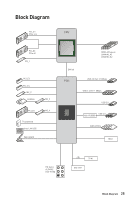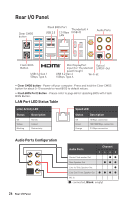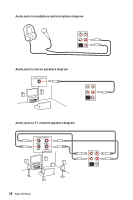MSI MEG Z590 ACE User Manual - Page 30
Connecting Thunderbolt Devices via Daisy-chain
 |
View all MSI MEG Z590 ACE manuals
Add to My Manuals
Save this manual to your list of manuals |
Page 30 highlights
Connecting Thunderbolt Devices via Daisy-chain Daisy-chain is a method of connecting multiple devices to a PC with only one output terminal. Daisy-chain allows you to connect multiple thunderbolt devices to a single thunderbolt port on the back panel. You can also daisy chain monitor by connecting graphics card to the Mini DisplayPort Input port on the back panel. If you want to connect USB devices, please place them at the end of the chain. 30 Rear I/O Panel

30
Rear I/O Panel
Connecting Thunderbolt Devices via Daisy-chain
Daisy-chain is a method of connecting multiple devices to a PC with only one output
terminal.
Daisy-chain allows you to connect multiple thunderbolt devices to a single thunderbolt
port on the back panel.
You can also daisy chain monitor by connecting graphics card to the Mini DisplayPort
Input port on the back panel.
If you want to connect USB devices, please place them at the end of the chain.