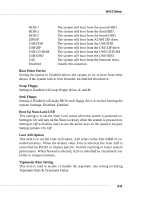MSI MS-6777 User Guide - Page 55
Advanced Chipset Features, Current CPU Clock, System Performance, CPU FSB Clock, CPU Interface
 |
UPC - 816909004380
View all MSI MS-6777 manuals
Add to My Manuals
Save this manual to your list of manuals |
Page 55 highlights
MS-6777 M-ATX Mainboard Advanced Chipset Features MSI Reminds You... Change these settings only if you are familiar with the chipset. Current CPU Clock It shows the current clock frequency of the CPU. (read only) System Performance This field allows users to control the status of system performance. Users may select [Auto] for the most stable settings by SPD. [High Performance] will increase the system performance but may have instabilibity problems. [Manual] allows full customization of performance options, and is recommended for experts only. Settings: Auto, High Performance, Manual. CPU FSB Clock This setting allows you to select the CPU Front Side Bus clock frequency. Settings: 100~200MHz at 1 MHz increment. CPU Interface This setting allows you to select the CPU/FSB parameters. Settings: Normal, High Performance. When [High Performance] is selected, the system will use overclocked CPU/FSB parameters. Select [Normal] for normal mode CPU/FSB parameters. 3-12