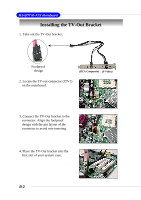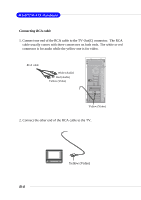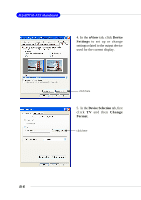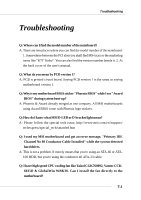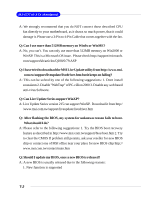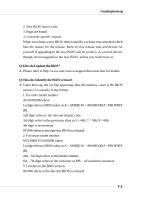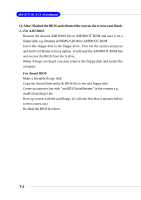MSI MS-6777 User Guide - Page 87
nView, Device, Settings, Device Selection, Change, Format, In the, tab, click, to set up or change
 |
UPC - 816909004380
View all MSI MS-6777 manuals
Add to My Manuals
Save this manual to your list of manuals |
Page 87 highlights
MS-6777 M-ATX Mainboard 4. In the nView tab, click Device Settings to set up or change settings related to the output device used for the current display. click here 5. In the Device Selection tab, first click TV and then Change Format. click here B-6

B-6
MS-6777 M-ATX Mainboard
4. In the
nView
tab, click
Device
Settings
to set up or change
settings related to the output device
used for the current display.
5.
In the
Device Selection
tab, first
click
TV
and then
Change
Format
.
click here
click here