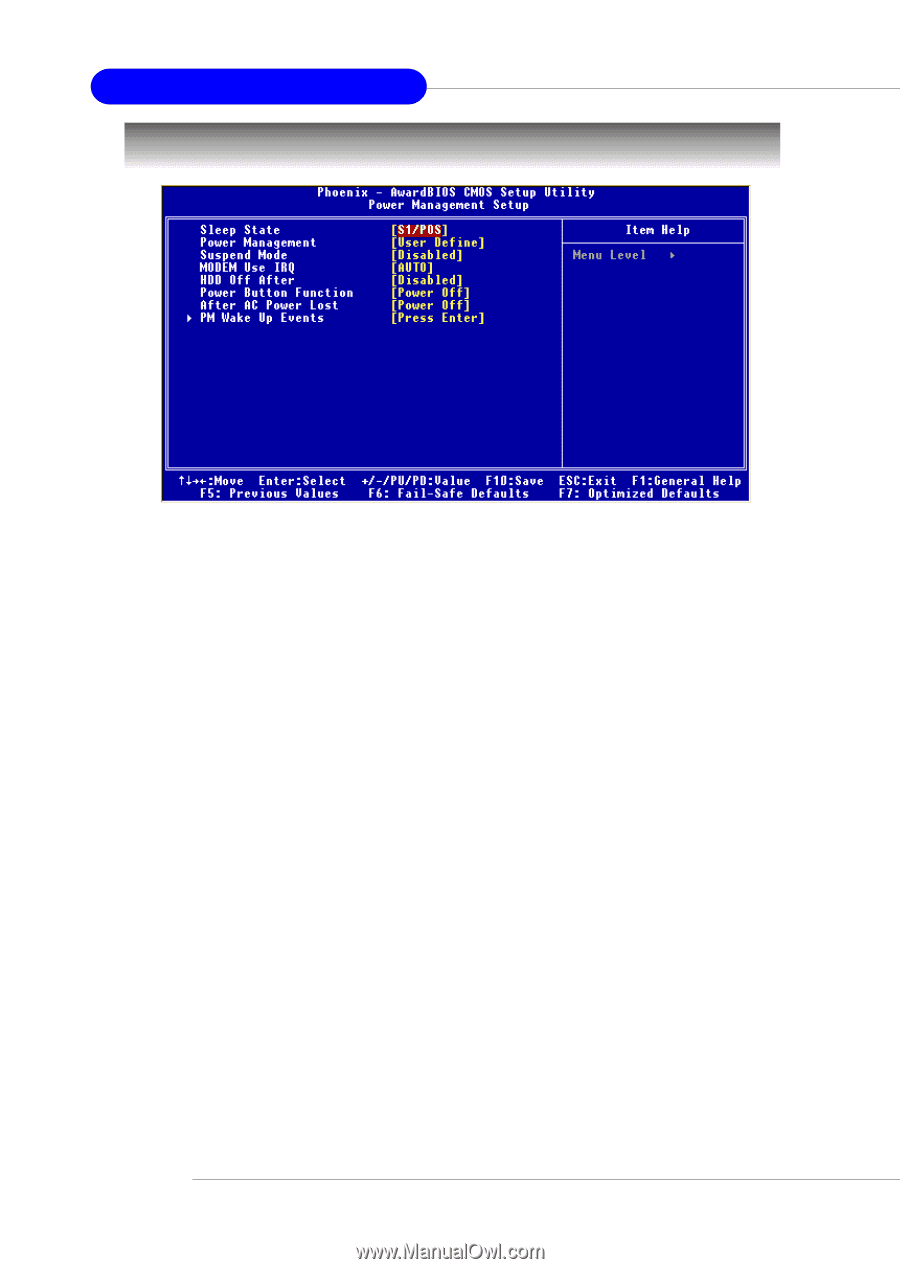MSI MS 7005 User Guide - Page 57
Power Management Setup
 |
UPC - 816909004229
View all MSI MS 7005 manuals
Add to My Manuals
Save this manual to your list of manuals |
Page 57 highlights
MS-7005 Micro ATX Mainboard Power Management Setup Sleep State This item specifies the power saving modes for ACPI function. Options are: S1/POS S3/STR The S1 sleep mode is a low power state. In this state, no system context is lost (CPU or chipset) and hardware maintains all system context. The S3 sleep mode is a lower power state where the information of system configuration and open applications/files is saved to main memory that remains powered while most other hardware components turn off to save energy. The information stored in memory will be used to restore the system when a "wake up" event occurs. Power Management This item is used to select the degree (or type) of power saving and is related to the mode: Suspend Mode. There are three options for power management: Min Saving Minimum Power Management. Suspend Mode = 1 Hour. Max Saving Maximum Power Management. Suspend Mode = 1 Min. User Define Allows end users to configure the Suspend Mode field. Suspend Mode When you choose User Define in the Power Management item, this item is selectable. This setting allows you to select the type of Suspend mode. Setting options: Disabled (default setting), 1 min to 1 hour. 3-18