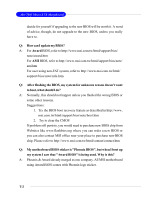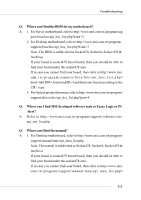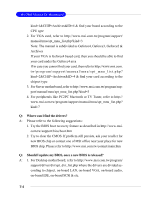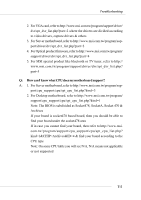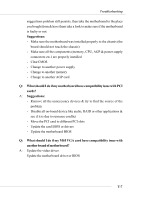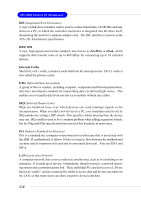MSI MS 7005 User Guide - Page 84
Clear CMOS - video drivers
 |
UPC - 816909004229
View all MSI MS 7005 manuals
Add to My Manuals
Save this manual to your list of manuals |
Page 84 highlights
Troubleshooting suggestions problem still persists, then take the motherboard to the place you bought from & have them take a look to make sure if the motherboard is faulty or not. Suggestions: - Make sure the motherboard was installed properly to the chassis (the board should not touch the chassis) - Make sure all the components (memory, CPU, AGP & power supply connectors etc.) are properly installed - Clear CMOS - Change to another power supply - Change to another memory - Change to another AGP card Q: What should I do if my motherboard have compatibility issue with PCI cards? A: Suggestions: - Remove all the unnecessary devices & try to find the source of the problem - Disable all on-board device like audio, RAID or other applications & see if it is due to resource conflict - Move the PCI card to different PCI slots - Update the card BIOS or drivers - Update the motherboard BIOS Q: What should I do if my MSI VGA card have compatibility issue with another brand of motherboard? A: Update the video driver Update the motherboard driver or BIOS T-7