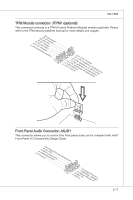MSI P55M-GD45 User Guide - Page 35
utton - motherboard
 |
UPC - 816909063769
View all MSI P55M-GD45 manuals
Add to My Manuals
Save this manual to your list of manuals |
Page 35 highlights
MS-7588 Button The motherboard provides the following buttons for you to set the computer's function. This section will explain how to change your motherboard's function through the use of button. Power On Button: POWER1 (optional) This button is used to turn-on or turn-off the system. Press the button to turn-on or turnoff the system. 2-19
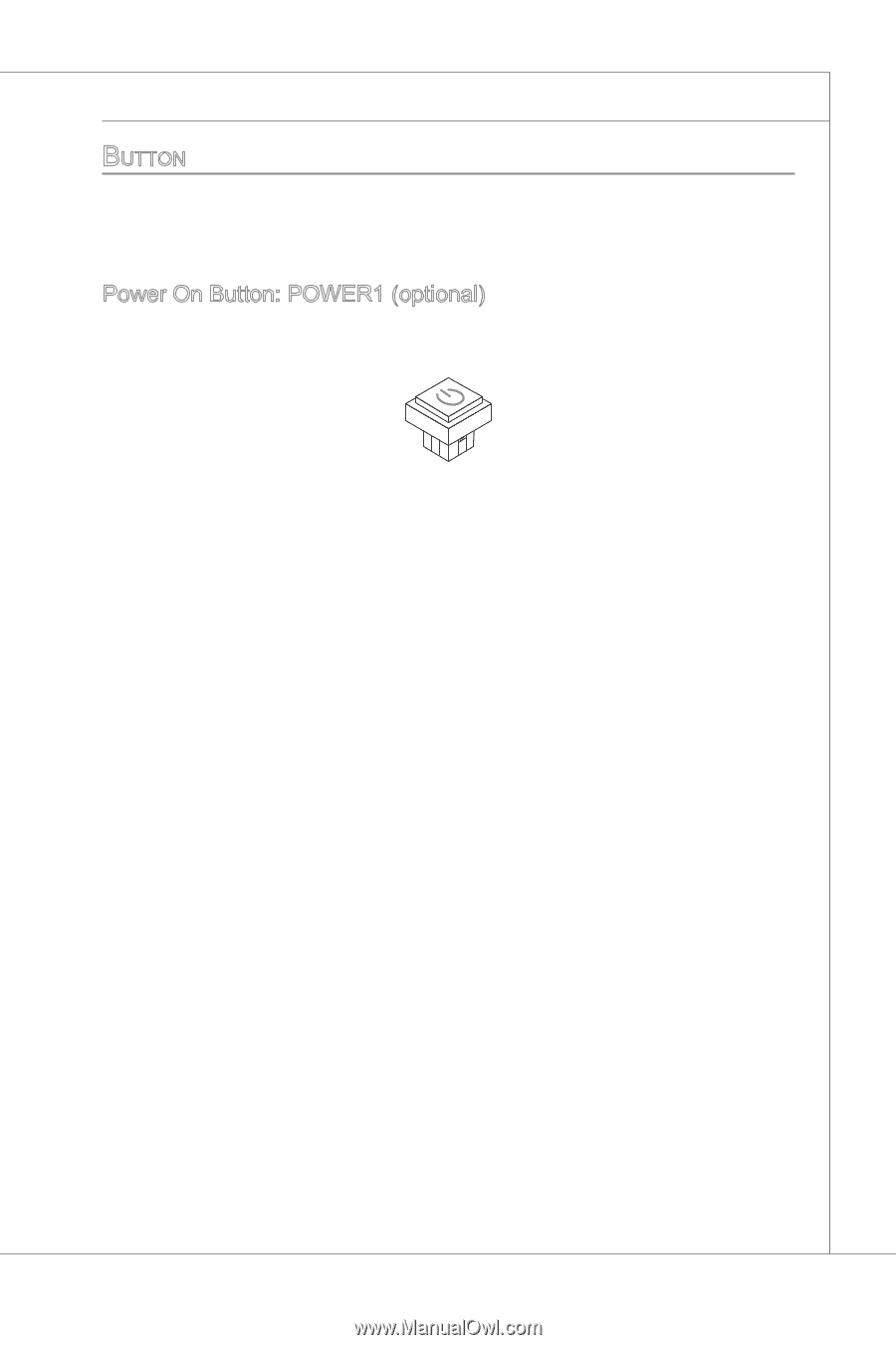
2-19
MS-7588
b
utton
The motherboard prov±des the follow±ng buttons for you to set the computer’s funct±on.
Th±s sect±on w±ll expla±n how to change your motherboard’s funct±on through the use of
button.
Power On Button: POWER1 (opt±onal)
Th±s button ±s used to turn-on or turn-off the system. Press the button to turn-on or turn-
off the system.