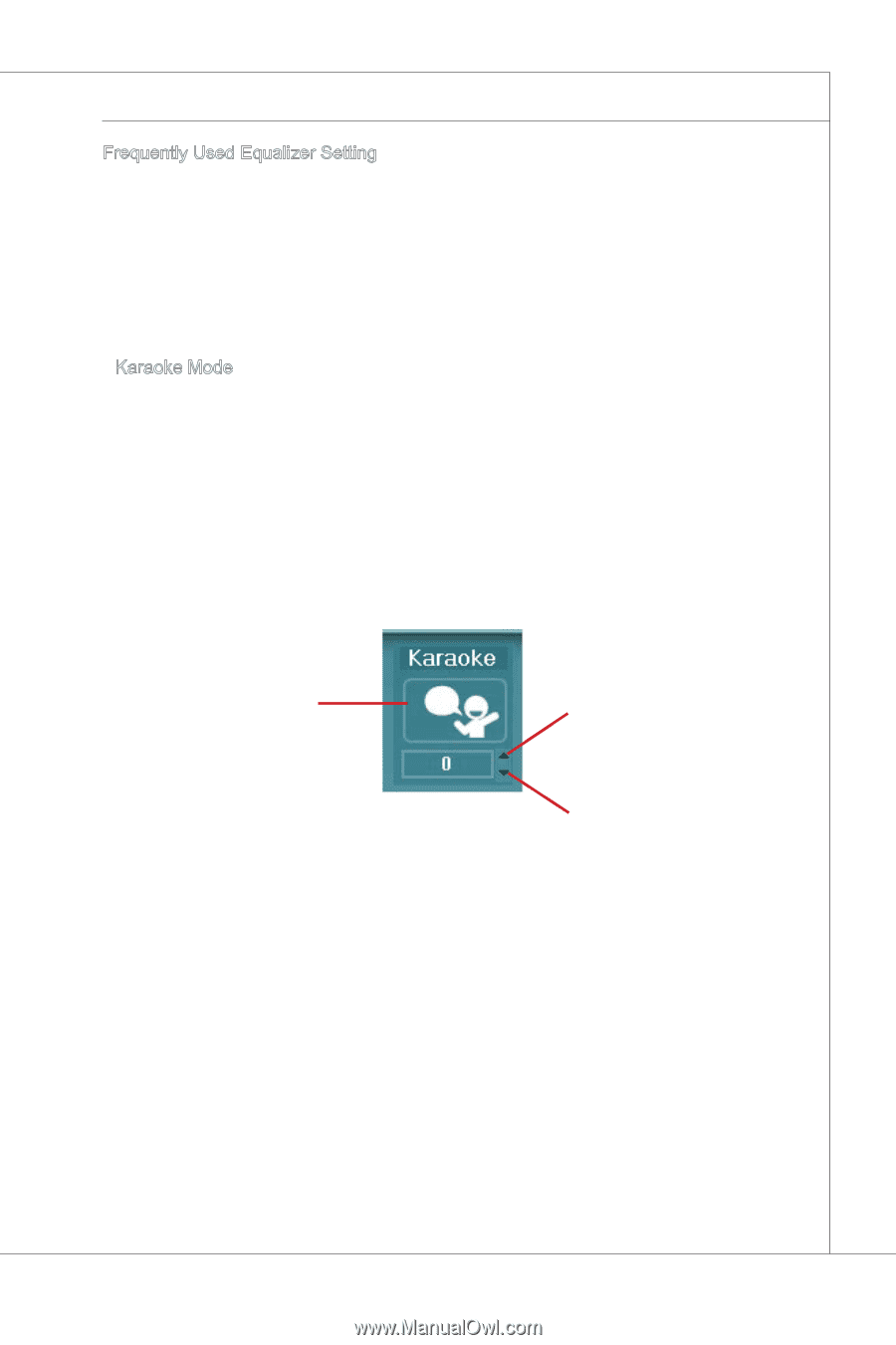MSI P55M-GD45 User Guide - Page 79
MS-7588, How to Use It], Karaoke Mode, modate your range., range., Lower the key, Remove
 |
UPC - 816909063769
View all MSI P55M-GD45 manuals
Add to My Manuals
Save this manual to your list of manuals |
Page 79 highlights
MS-7588 Frequently Used Equalizer Setting Realtek recognizes the needs that you might have. By leveraging our long experience at audio field, Realtek HD Audio Sound Manager provides you certain optimized equalizer settings that are frequently used for your quick enjoyment. [How to Use It] Other than the buttons "Pop", "Live", "Club" & "Rock" shown on the page, to pull down the arrow in "Others" you will find more optimized settings available to you. ■ Karaoke Mode Karaoke mode brings Karaoke fun back home. Simply using the music you usually play, Karaoke mode can help you eliminate the vocal of the song or adjust the key to accommodate your range. 1. Vocal Cancellation: Single click on "Voice Cancellation" the vocal of the song would be eliminated, while the background music is still in place, and you can be that singer! 2. Key Adjustment: Using "Up / Down Arrow" to find a key which better fits your vocal range. Remove the human voice Raise the key Lower the key A-7