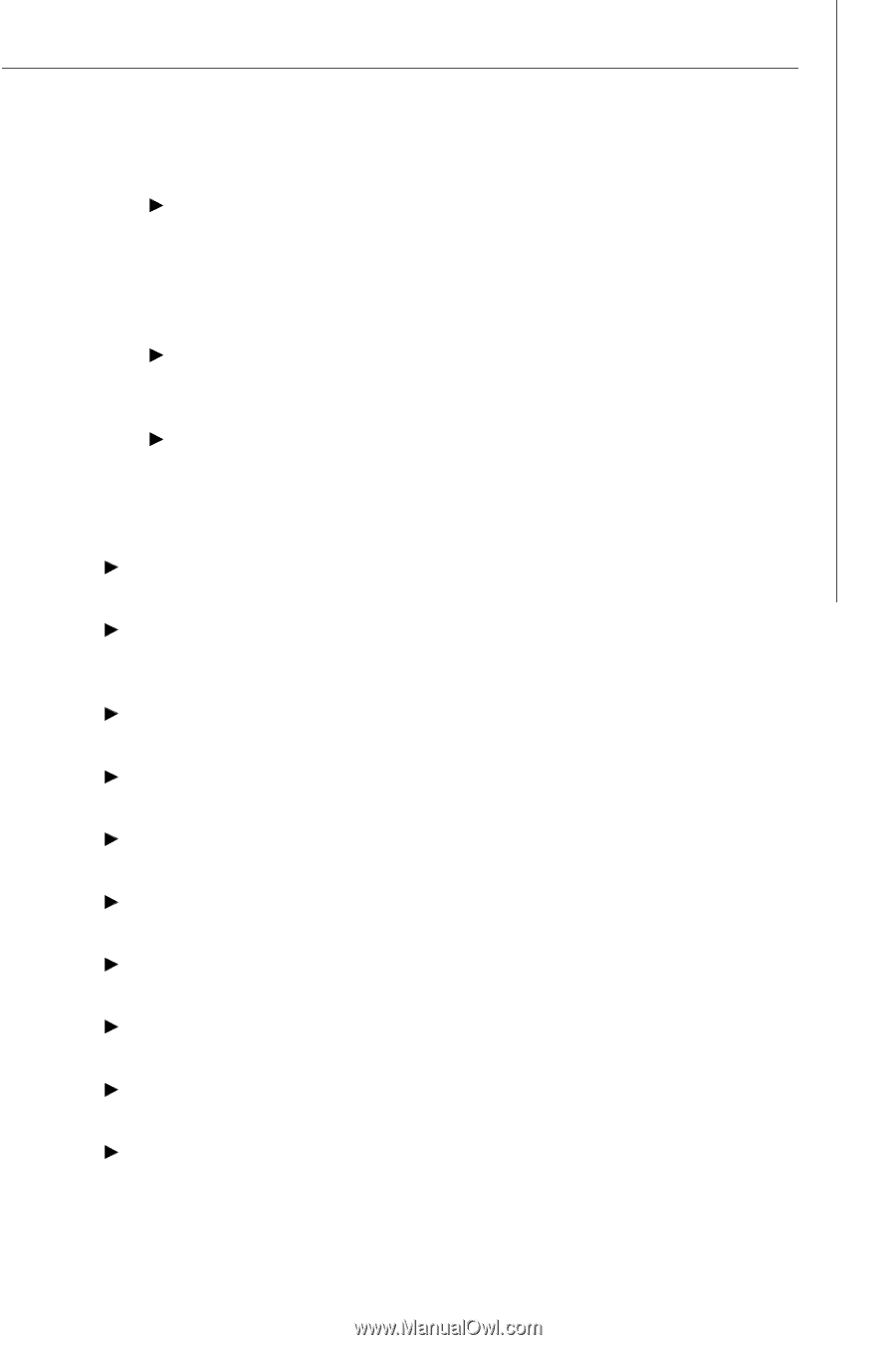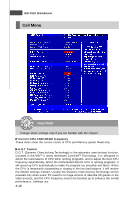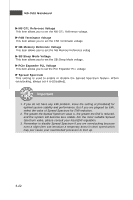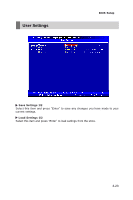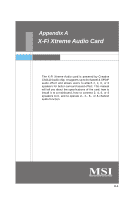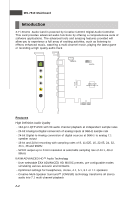MSI P7N User Guide - Page 62
Auto Disabled DRAM/PCI Frequency
 |
View all MSI P7N manuals
Add to My Manuals
Save this manual to your list of manuals |
Page 62 highlights
BIOS Setup tWTR W hen the Memory Timings is set to [Manual], the field is adjustable. This item controls the W rite Data In to Read Command Delay memory timing. This constitutes the minimum number of clock cycles that must occur between the last valid write operation and the next read command to the same internal bank of the DDR device. tREF W hen the Memory Timings is set to [Manual], the field is adjustable. Specifies the refresh rate of the DIMM requiring the most frequent refresh. 1T/2T Memory Timing W hen the Memory Timings is set to [Manual], the field is adjustable. This field controls the SDRAM command rate. Selecting [1T] makes SDRAM signal controller to run at 1T (T=clock cycles) rate. Selecting [2T] makes SDRAM signal controller run at 2T rate. Adjust PCI-E Frequency This field allows you to select the PCIE frequency (in MHz). Auto Disabled DRAM /PCI Frequency W hen set to [Enabled], the system will remove (turn off) clocks from empty DIMM and PCI slots to minimize the electromagnetic interference (EMI). CPU Voltage (V) This item allows you to increase the CPU voltage. DRAM Voltage (V) Adjusting the voltage can increase the memory speed. NB Voltage (V) Adjust the North Bridge chipset voltage. SB Voltage (V) Adjust the South Bridge voltage. NB M emory Reference Voltage This item allows you to set the NB Memory Reference voltage. Memory Reference Voltage This item allows you to set the Memory Reference voltage. M emory Terminator Voltage This item allows you to set the Memory Terminator voltage. CPU GTL Reference Voltage This item allows you to set the CPU GTL Reference voltage. 3-21