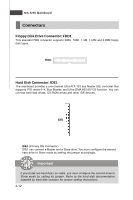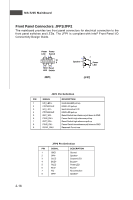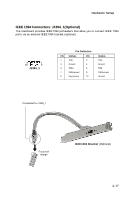MSI P965 NEO-F User Guide - Page 28
Connectors
 |
UPC - 816909035490
View all MSI P965 NEO-F manuals
Add to My Manuals
Save this manual to your list of manuals |
Page 28 highlights
MS-7235 Mainboard Connectors Floppy Disk Drive Connector: FDD1 This standard FDD connector supports 360K, 720K, 1.2M, 1.44M and 2.88M floppy disk types. FDD1 Hard Disk Connector: IDE1 The mainboard provides a one-channel Ultra ATA 133 bus Master IDE controller that supports PIO mode 0~4, Bus Master, and Ultra DMA 66/100/133 function. You can connect hard disk drives, CD-ROM drives and other IDE devices. IDE1 IDE1 (Primary IDE Connector) IDE1 can connect a Master and a Slave drive. You must configure the second hard drive to Slave mode by setting the jumper accordingly. Important If you install two hard disks on cable, you must configure the second drive to Slave mode by setting its jumper. Refer to the hard disk documentation supplied by hard disk vendors for jumper setting instructions. 2-12