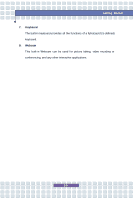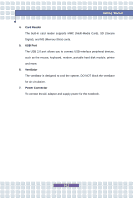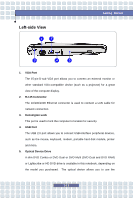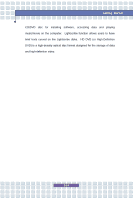MSI PR310 User Manual - Page 30
Card Reader, USB Port, Ventilator, Power Connector
 |
View all MSI PR310 manuals
Add to My Manuals
Save this manual to your list of manuals |
Page 30 highlights
Getting Started 4. Card Reader The built-in card reader supports MMC (Multi-Media Card), SD (Secure Digital), and MS (Memory Stick) cards. 5. USB Port The USB 2.0 port allows you to connect USB-interface peripheral devices, such as the mouse, keyboard, modem, portable hard disk module, printer and more. 6. Ventilator The ventilator is designed to cool the system. DO NOT block the ventilator for air circulation. 7. Power Connector To connect the AC adapter and supply power for the notebook. 2-12

2-12
Getting Started
4.
Card Reader
The built-in card reader supports MMC (Multi-Media Card), SD (Secure
Digital), and MS (Memory Stick) cards.
5.
USB Port
The USB 2.0 port allows you to connect USB-interface peripheral devices,
such as the mouse, keyboard, modem, portable hard disk module, printer
and more.
6.
Ventilator
The ventilator is designed to cool the system. DO NOT block the ventilator
for air circulation.
7.
Power Connector
To connect the AC adapter and supply power for the notebook.