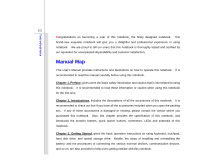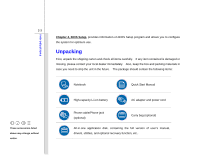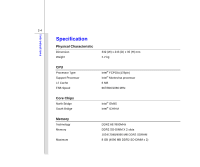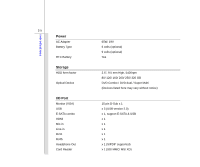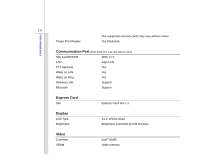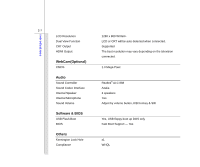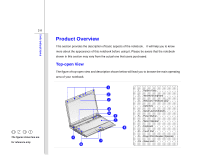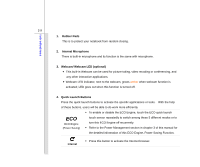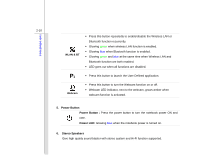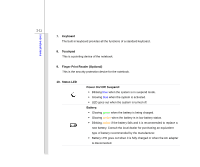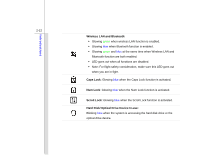MSI PR420 User Manual - Page 28
WebCamOptional, Audio, Software & BIOS, Others, Sound Codec Interface
 |
View all MSI PR420 manuals
Add to My Manuals
Save this manual to your list of manuals |
Page 28 highlights
Introductions 2-7 LCD Resolution Dual View Function CRT Output HDMI Output WebCam(Optional) CMOS Audio Sound Controller Sound Codec Interface Internal Speaker Internal Microphone Sound Volume Software & BIOS USB Flash Boot BIOS Others Kensington Lock Hole Compliance 1280 x 800 WXGA+ LCD or CRT will be auto detected when connected. Supported The best resolution may vary depending on the television connected. 1.3 Mega Pixel Realtek® ALC 888 Azalia 2 speakers Yes Adjust by volume button, K/B hot-key & SW Yes, USB floppy boot up DOS only Fast Boot Support --- Yes x1 WHQL
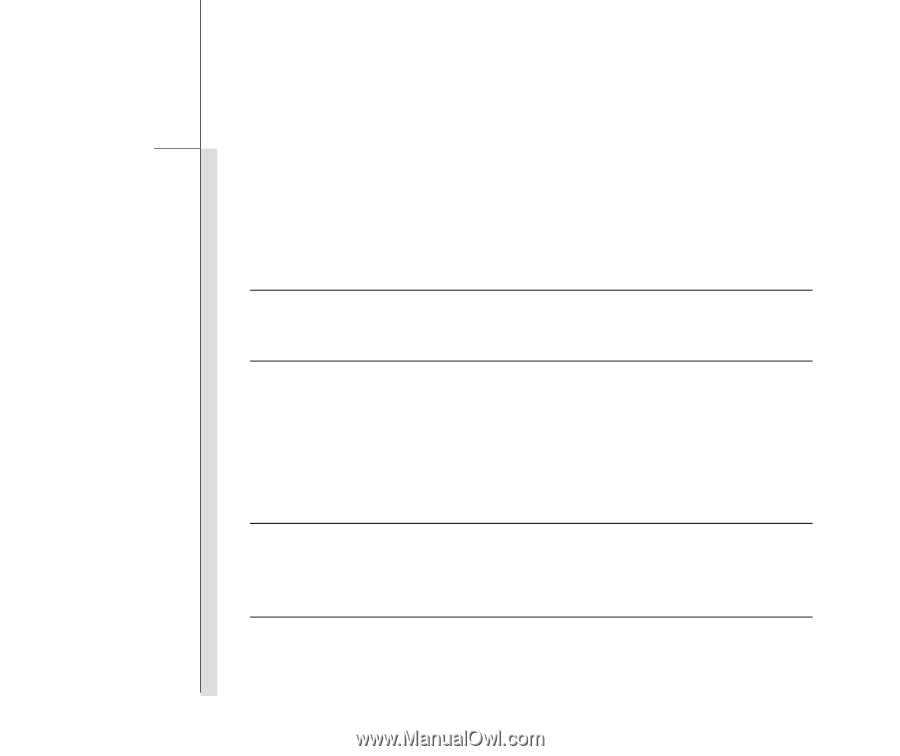
2-7
Introductions
LCD Resolution
1280 x 800 WXGA+
Dual View Function
LCD or CRT will be auto detected when connected.
CRT Output
Supported
HDMI Output
The best resolution may vary depending on the television
connected.
WebCam(Optional)
CMOS
1.3 Mega Pixel
Audio
Sound Controller
Realtek
®
ALC 888
Sound Codec Interface
Azalia
Internal Speaker
2 speakers
Internal Microphone
Yes
Sound Volume
Adjust by volume button, K/B hot-key & SW
Software & BIOS
USB Flash Boot
Yes, USB floppy boot up DOS only
BIOS
Fast Boot Support --- Yes
Others
Kensington Lock Hole
x1
Compliance
WHQL