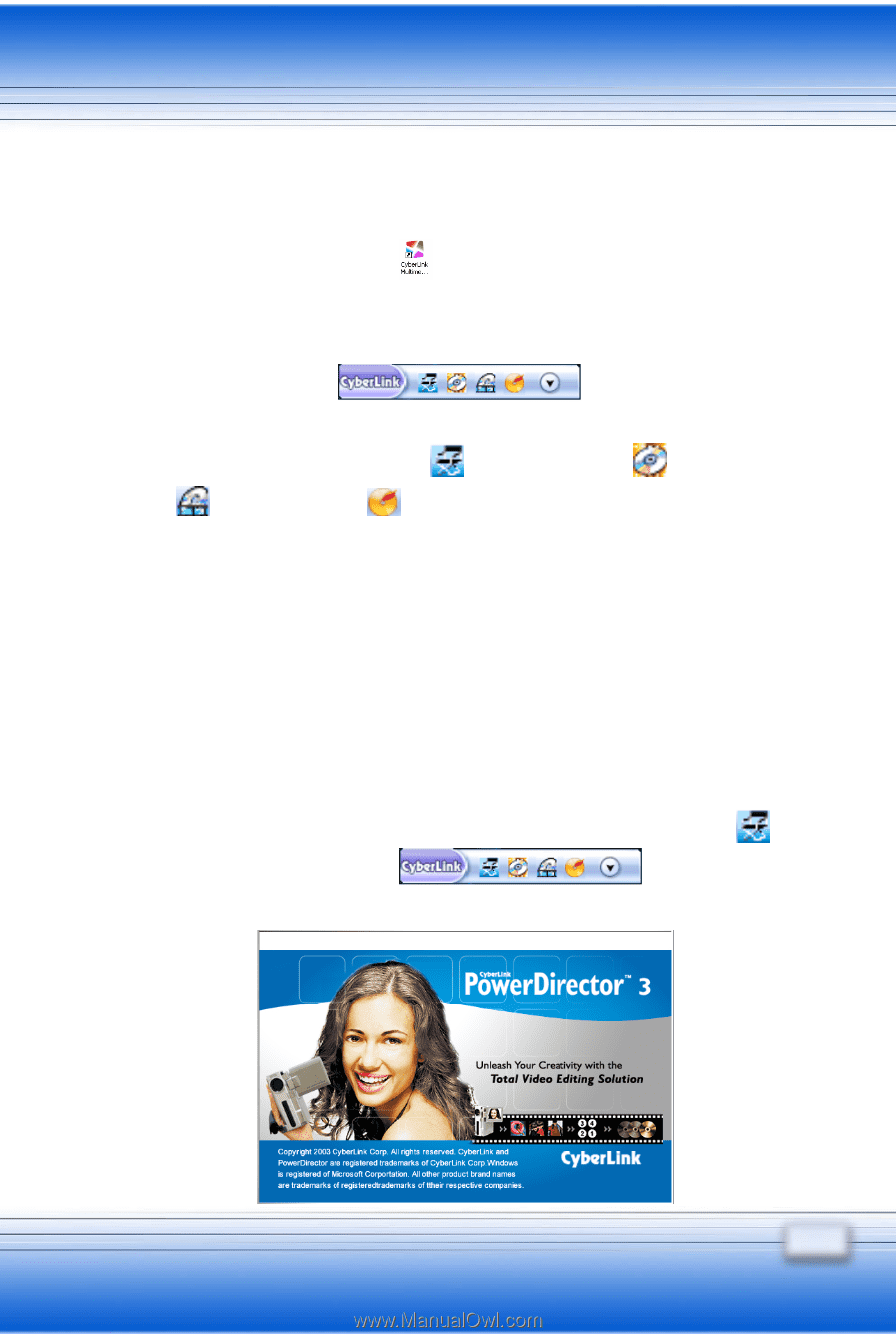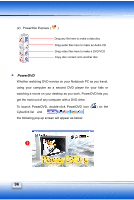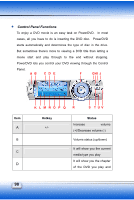MSI S260 User Manual - Page 109
PowerDirector
 |
View all MSI S260 manuals
Add to My Manuals
Save this manual to your list of manuals |
Page 109 highlights
CyberLink Multimedia Launcher To launch CyberLink Multimedia Launcher, double-click Cyberlink Multimedia Launcher icon on Windows desktop. As you ever operated this function before, the following CyberLink list will appear on the desktop as you rebooting next time. It includes: PowerDirector , and Power2Go . , PowerProducer , PowerDVD PowerDirector PowerDirector provides many ways of the different kinds of technology you will use in the digital movie-making process, as well as system requirements for working smoothly with CyberLink PowerDirector. It really offers a range of choices to set your video production environment to better suit the way you work. To launch PowerDirector, double-click PowerDirector icon ( ) on the Cyberlink list and the following pop-up screen will appear as below: 93